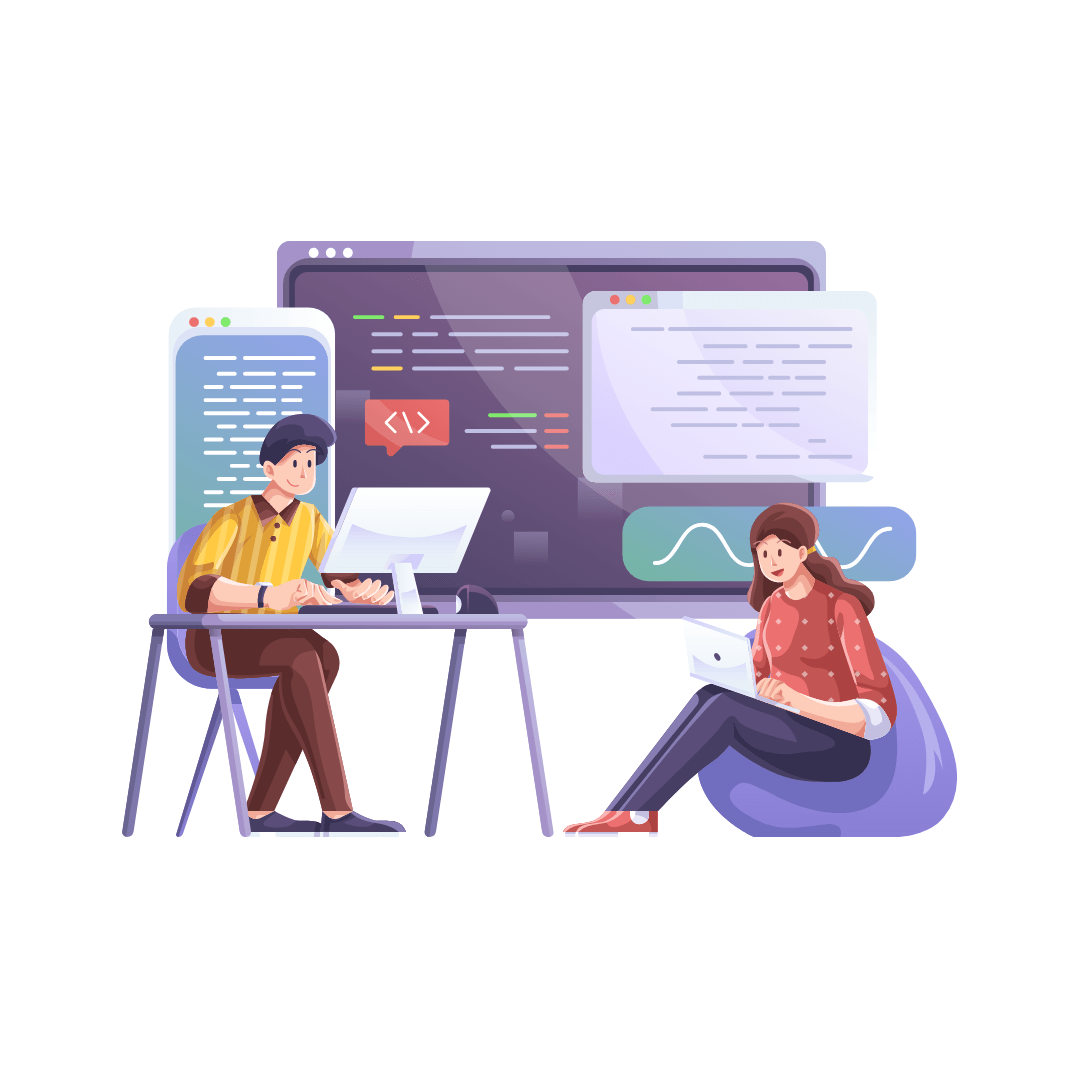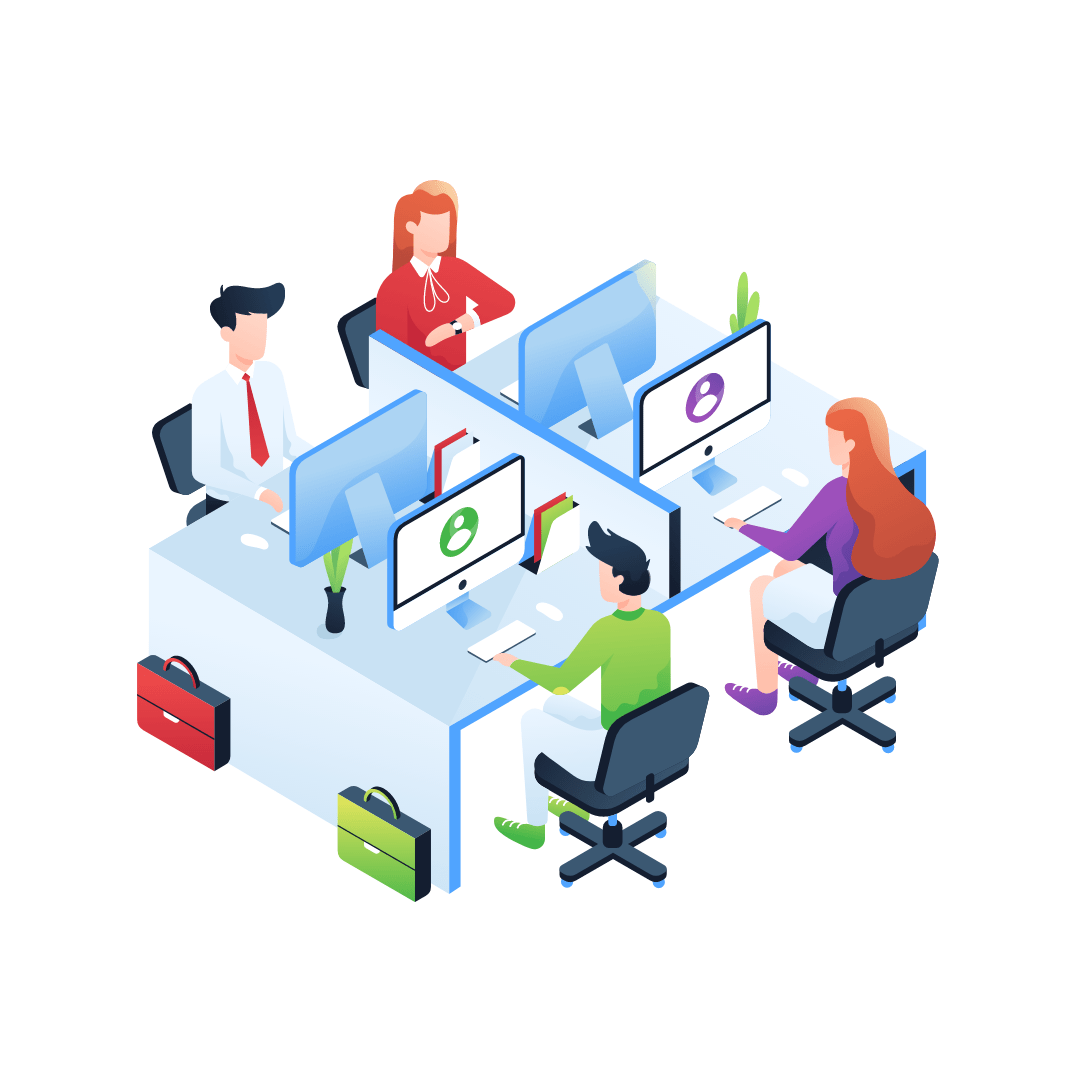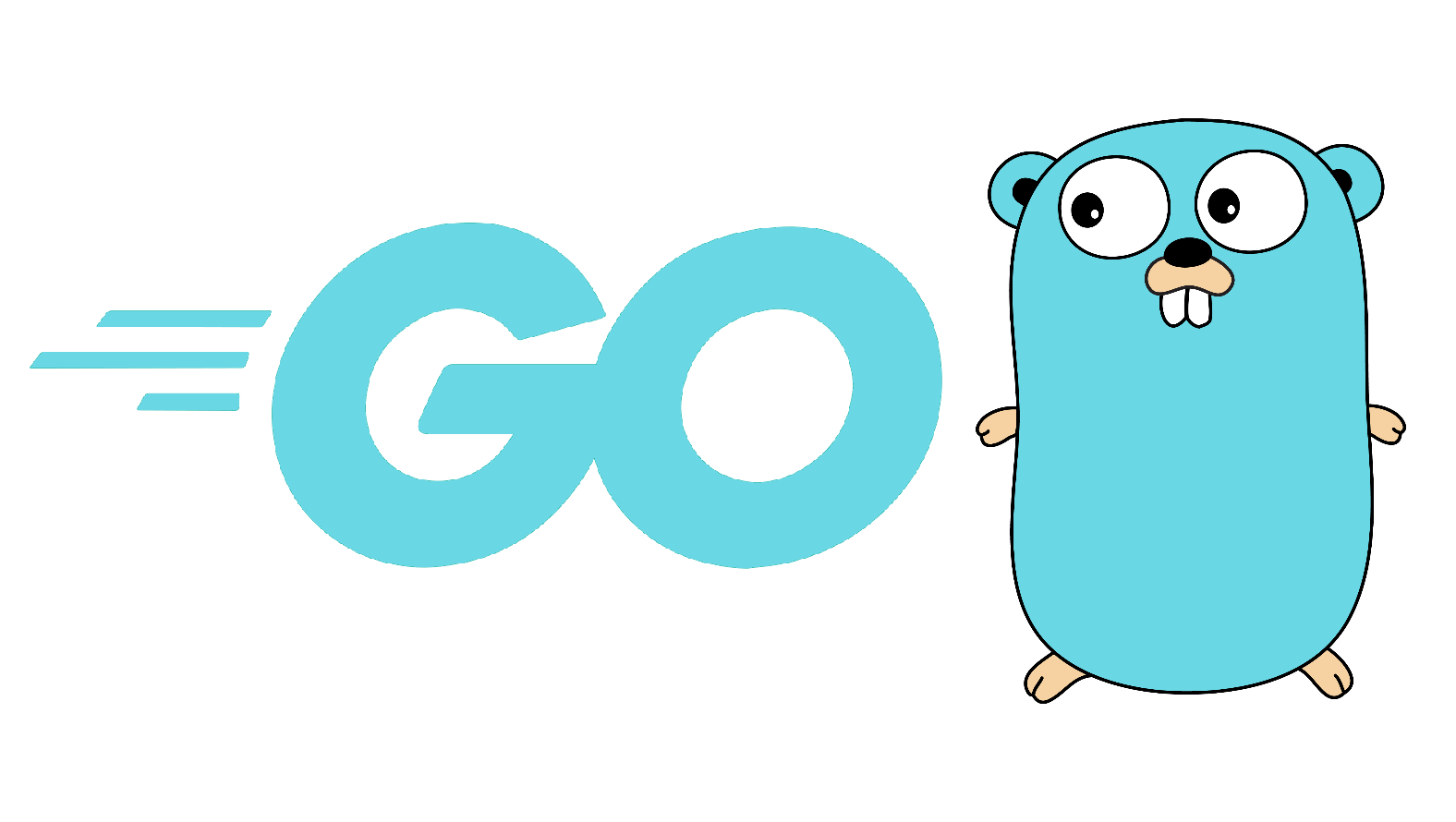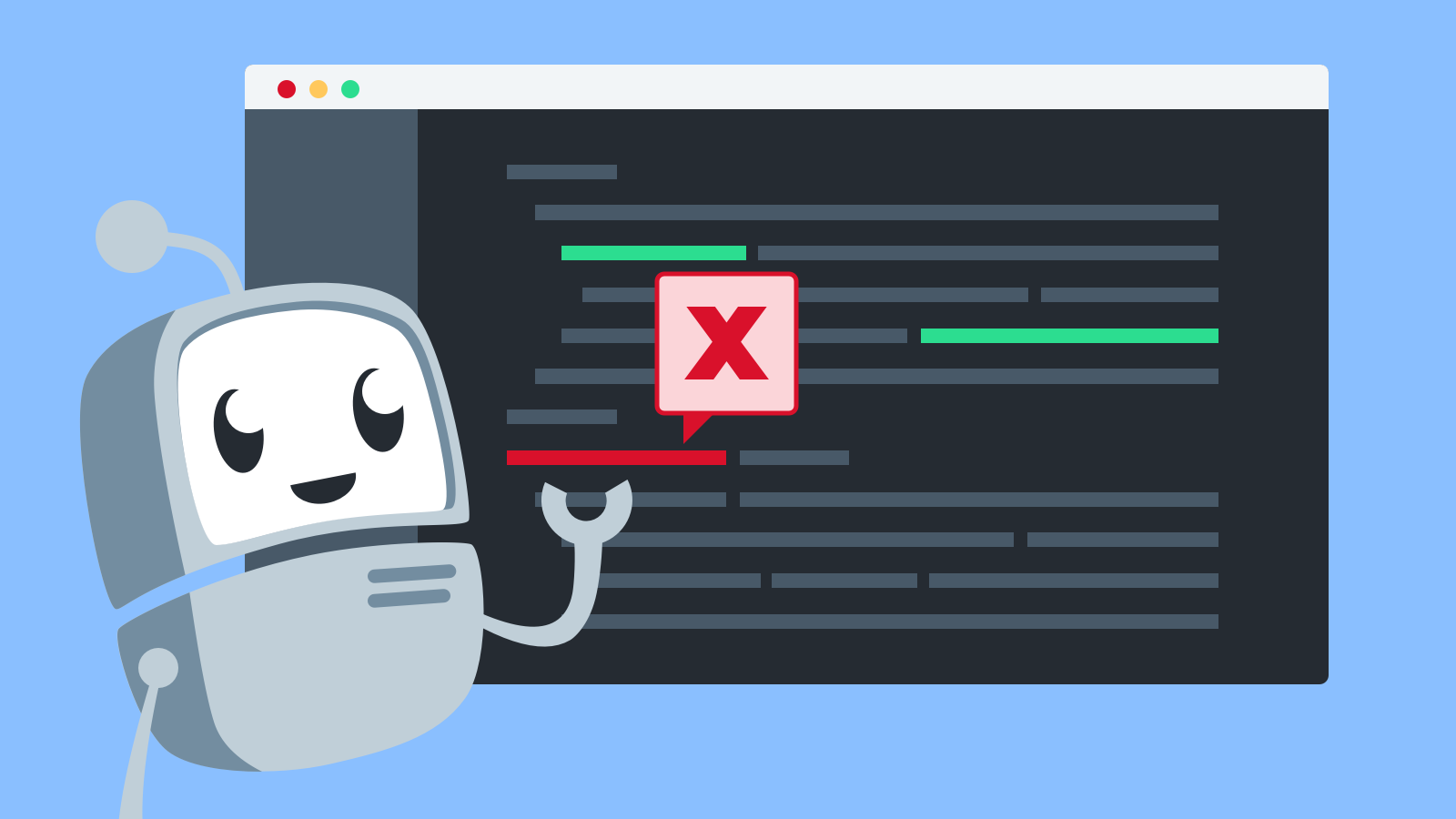To implement a CI/CD system for a codebase that uses TypeScript and React.js for the frontend and an MVC-based PHP framework for the backend, you can follow these general steps:
1. Version Control: Set up a Git repository to manage your codebase. Ensure that both the frontend and backend code are stored in the repository.
2. CI Configuration: Choose a CI/CD platform that supports your technology stack, such as Jenkins, CircleCI, GitLab CI/CD, or GitHub Actions. Configure the CI server to listen for changes in the repository and trigger the CI pipeline.
3. Frontend CI Pipeline:
- Install the required dependencies for the frontend, including Node.js and npm or Yarn.
- Create a CI configuration file (e.g., `.gitlab-ci.yml`, `circle.yml`) to define the CI pipeline for the frontend.
- Set up the pipeline to build the frontend code, run TypeScript checks, and execute automated tests using tools like Jest or React Testing Library.
- Generate the bundled JavaScript files or build artifacts to be deployed.
4. Backend CI Pipeline:
- Configure the CI pipeline for the backend code.
- Install the required dependencies for PHP and the MVC framework (e.g., Laravel, Symfony, CodeIgniter).
- Set up the pipeline to run tests for the backend code, perform linting or static code analysis using tools like PHP_CodeSniffer or PHPStan, and check for coding standards compliance.
- Generate any necessary backend artifacts or build packages.
5. Artifact Storage: Determine where to store the generated frontend and backend artifacts. This can be a centralized artifact repository or a cloud-based storage solution like Amazon S3 or Google Cloud Storage.
6. Deployment:
- Set up deployment scripts or configuration files for both the frontend and backend.
- Define the necessary steps to deploy the frontend artifacts to a web server or a static hosting platform like AWS S3, Netlify, or Vercel.
- Configure the deployment process for the backend code, which may involve uploading files to a server, configuring the web server, and ensuring the necessary dependencies are installed.
7. Infrastructure Provisioning: If required, utilize infrastructure as code tools like Terraform or CloudFormation to define and provision the necessary infrastructure resources, such as servers, load balancers, and databases.
8. Continuous Deployment: Configure the CI/CD pipeline to automatically deploy the frontend and backend code to the desired environments, such as development, staging, or production, based on specific triggers or branch conditions.
9. Monitoring and Logging: Integrate monitoring and logging solutions into your CI/CD pipeline to gain insights into the deployed application’s behavior and performance. This enables you to detect and respond to issues promptly.
10. Iterative Improvement: Continuously review and optimize your CI/CD pipeline to enhance performance, reliability, and security. Gather feedback, monitor metrics, and make adjustments as needed.
Remember that these steps provide a general guideline, and the specific implementation details may vary based on your chosen CI/CD platform, infrastructure requirements, and deployment targets.