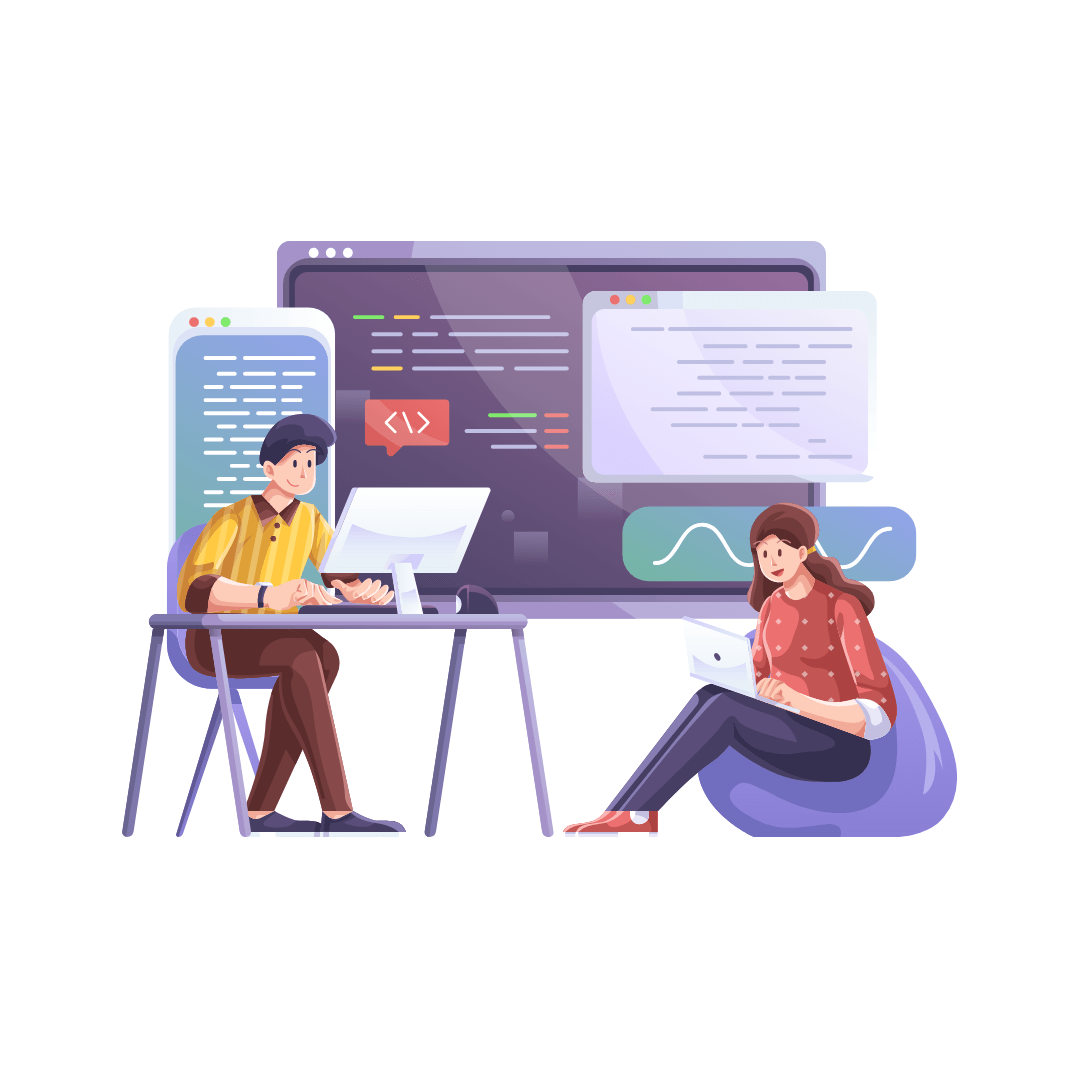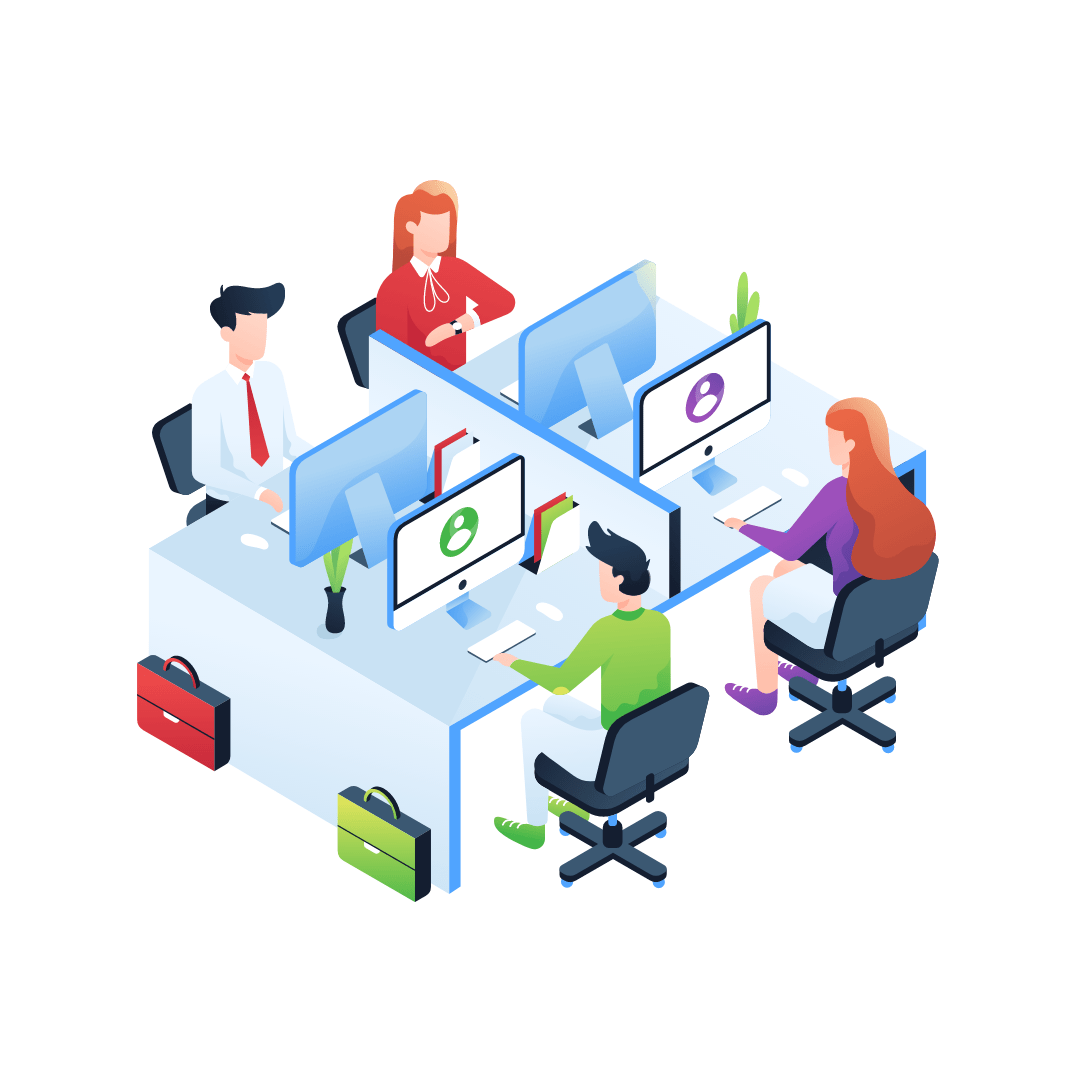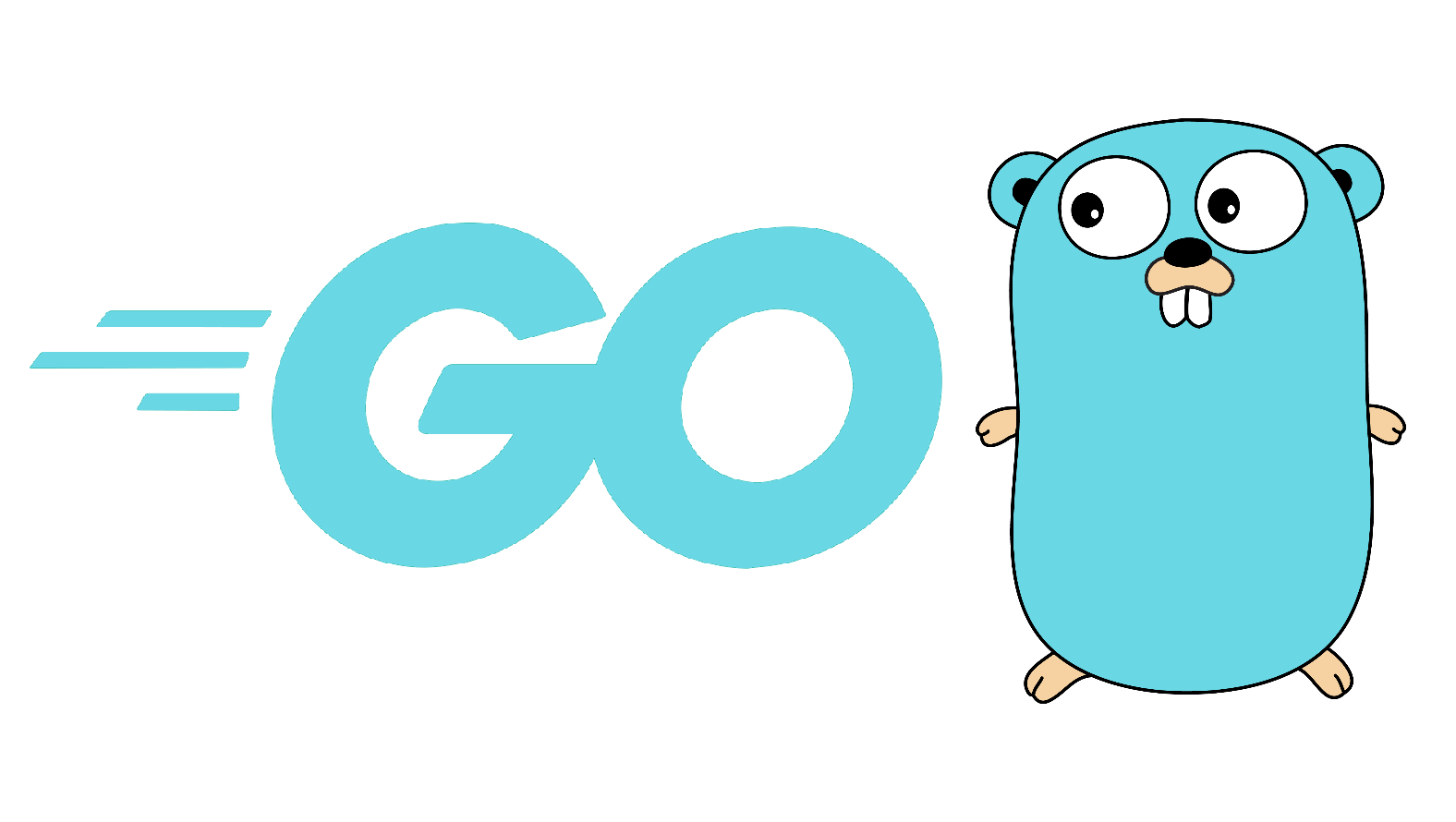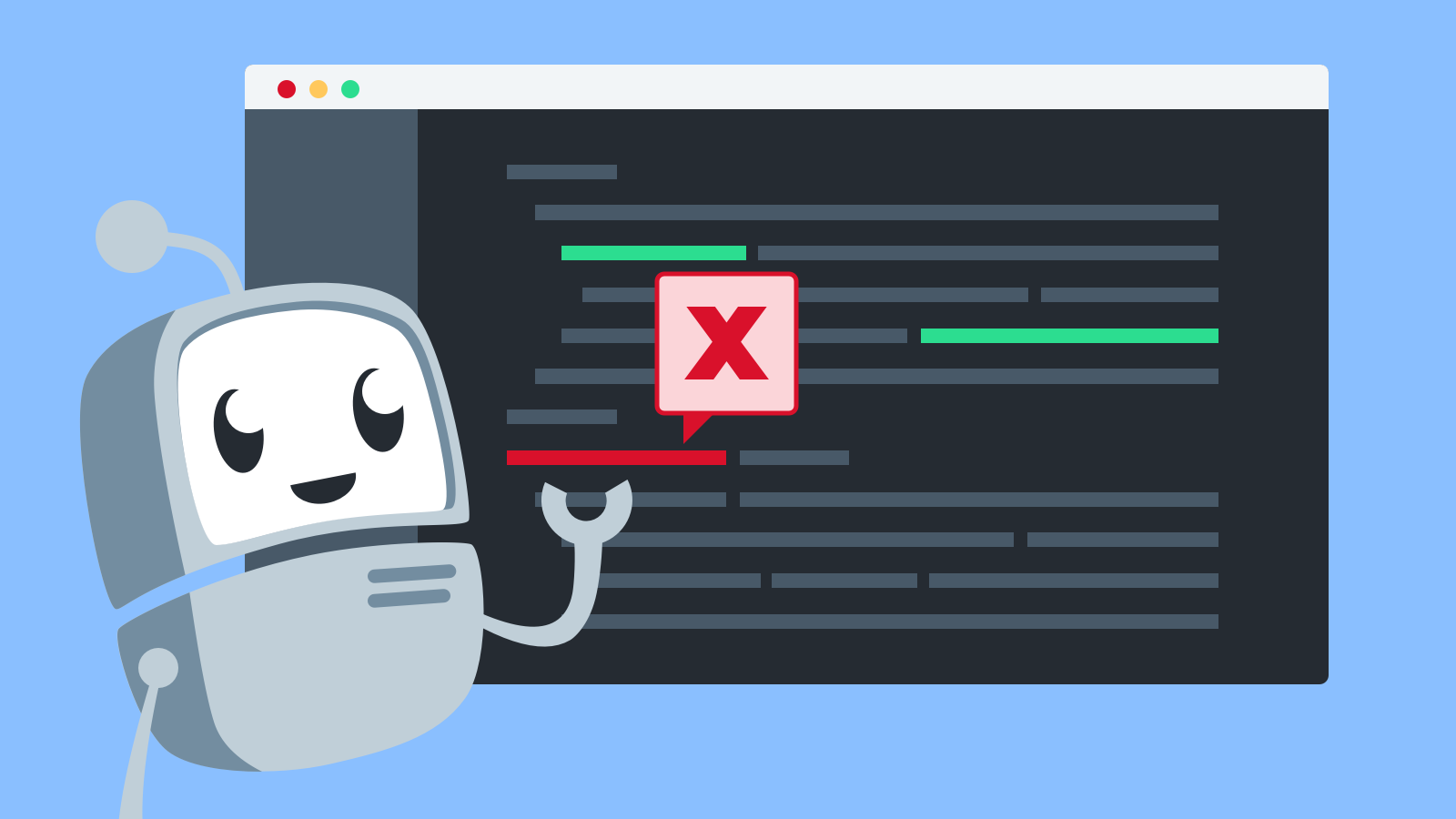Prettier is a popular code formatting tool that automatically enforces a consistent code style across your project. It supports multiple programming languages, including JavaScript, TypeScript, CSS, HTML, JSON, and more.
Here’s how you can use Prettier in your project:
Install Prettier as a development dependency using npm or yarn:
npm install --save-dev prettier
or
yarn add --dev prettierConfigure Prettier by creating a configuration file in your project’s root directory. The configuration file can be in various formats, such as .prettierrc, prettier.config.js, or specified in the package.json file.
This command formats all supported files within the current directory and its subdirectories.
Optionally, you can integrate Prettier with your code editor to automatically format files on save. Prettier has plugins or extensions available for popular editors such as Visual Studio Code, Sublime Text, Atom, and others.
Prettier has a set of default code formatting rules, but you can customize them in the configuration file to match your preferred coding style. It enforces consistent indentation, line wrapping, spacing, and other formatting conventions.
Prettier can have several benefits in terms of code readability, maintainability, and collaboration within a development team. Here’s how it helps:
Consistent Code Style:
Prettier enforces a consistent code style across the entire codebase. It automatically formats the code according to the defined rules, eliminating inconsistencies in coding styles. This consistency makes the code more readable and easier to understand, reducing the time spent on deciphering code variations and improving collaboration among team members.
Time-Saving:
Prettier saves developers’ time by automating code formatting. Instead of manually formatting code or engaging in style-related debates, developers can focus on writing code logic and solving problems. Prettier takes care of the formatting aspect, freeing up valuable time for more critical tasks.
Reduced Code Review Friction:
Code reviews are an essential part of the development process, but disagreements over code style can cause friction and delays. Prettier eliminates style-related debates during code reviews because the code is already formatted consistently. It shifts the focus of code reviews to more significant aspects like code logic, architecture, and potential bugs.
Easy Onboarding and Collaboration:
When new team members join a project, they often have to adapt to the existing codebase’s style. With Prettier, there’s no need to spend time learning and conforming to specific code formatting guidelines manually. New team members can quickly integrate with the existing codebase and start working effectively, promoting smooth collaboration within the team.
Configuration Flexibility:
While Prettier has default code formatting rules, it also allows customization based on project-specific requirements. The configuration file enables teams to define their preferred code styles and formatting options. This flexibility ensures that Prettier aligns with the team’s coding conventions and specific project needs.
Cross-Language Support:
Prettier supports multiple programming languages, allowing teams to use the same formatting tool across different parts of the codebase. This consistency across languages contributes to a unified and coherent codebase, improving maintainability and readability.
By automating code formatting and eliminating style-related debates, Prettier streamlines the development process, enhances code readability, and fosters smoother collaboration within a development team. It helps maintain a consistent code style, saves time, and allows developers to focus on writing high-quality code.
Using Prettier can help improve code readability, maintainability, and collaboration within a development team by removing the need for manual code formatting and avoiding style-related debates.