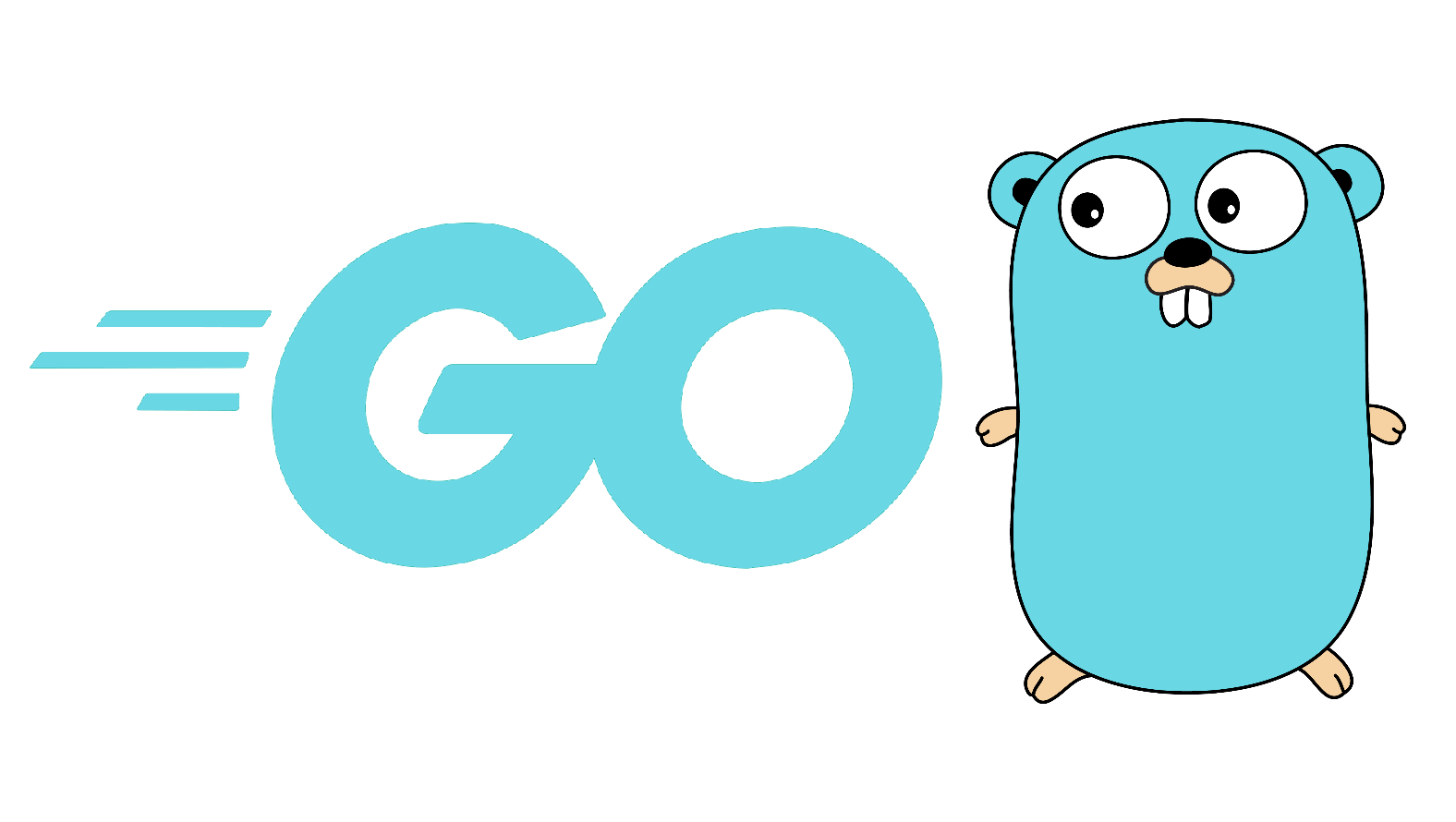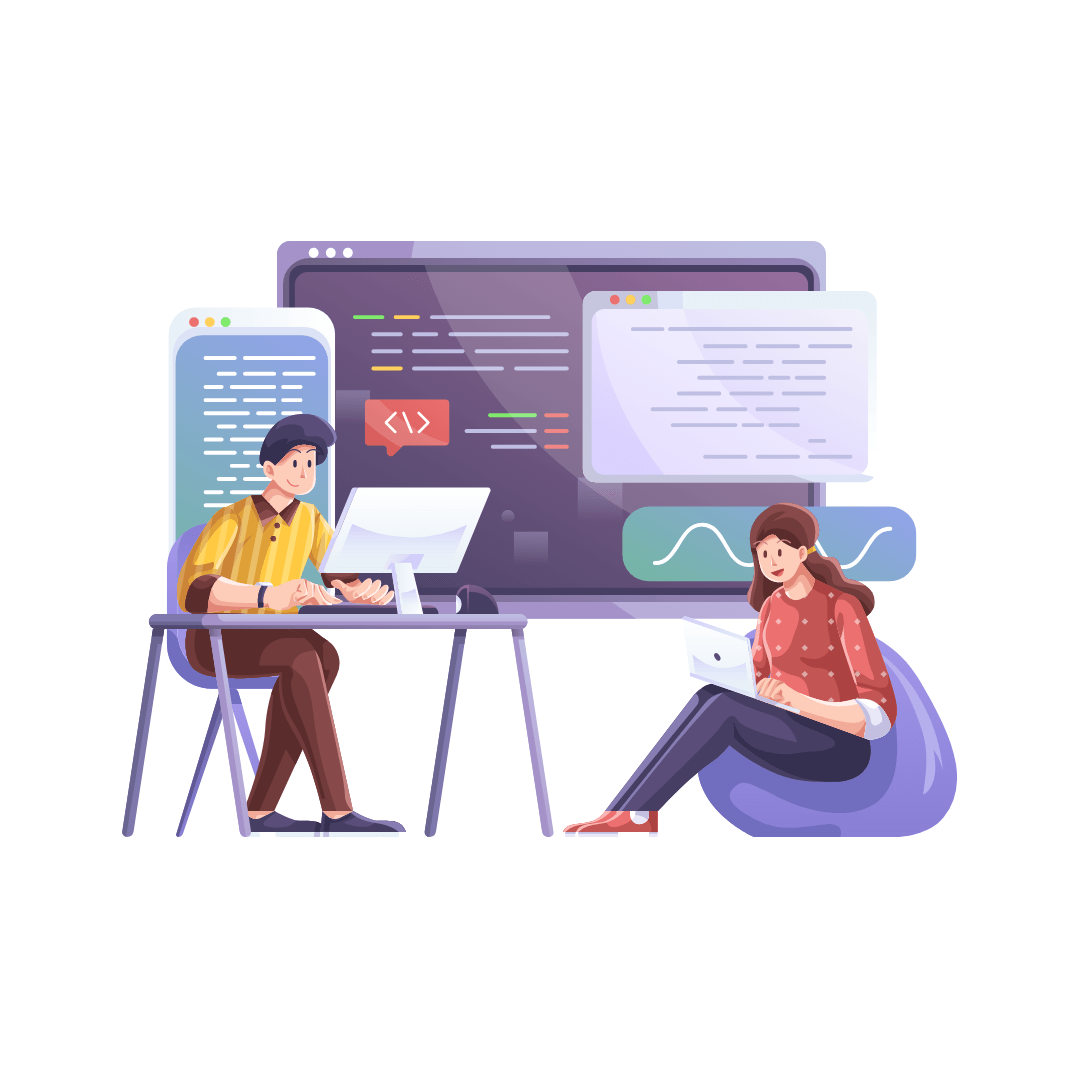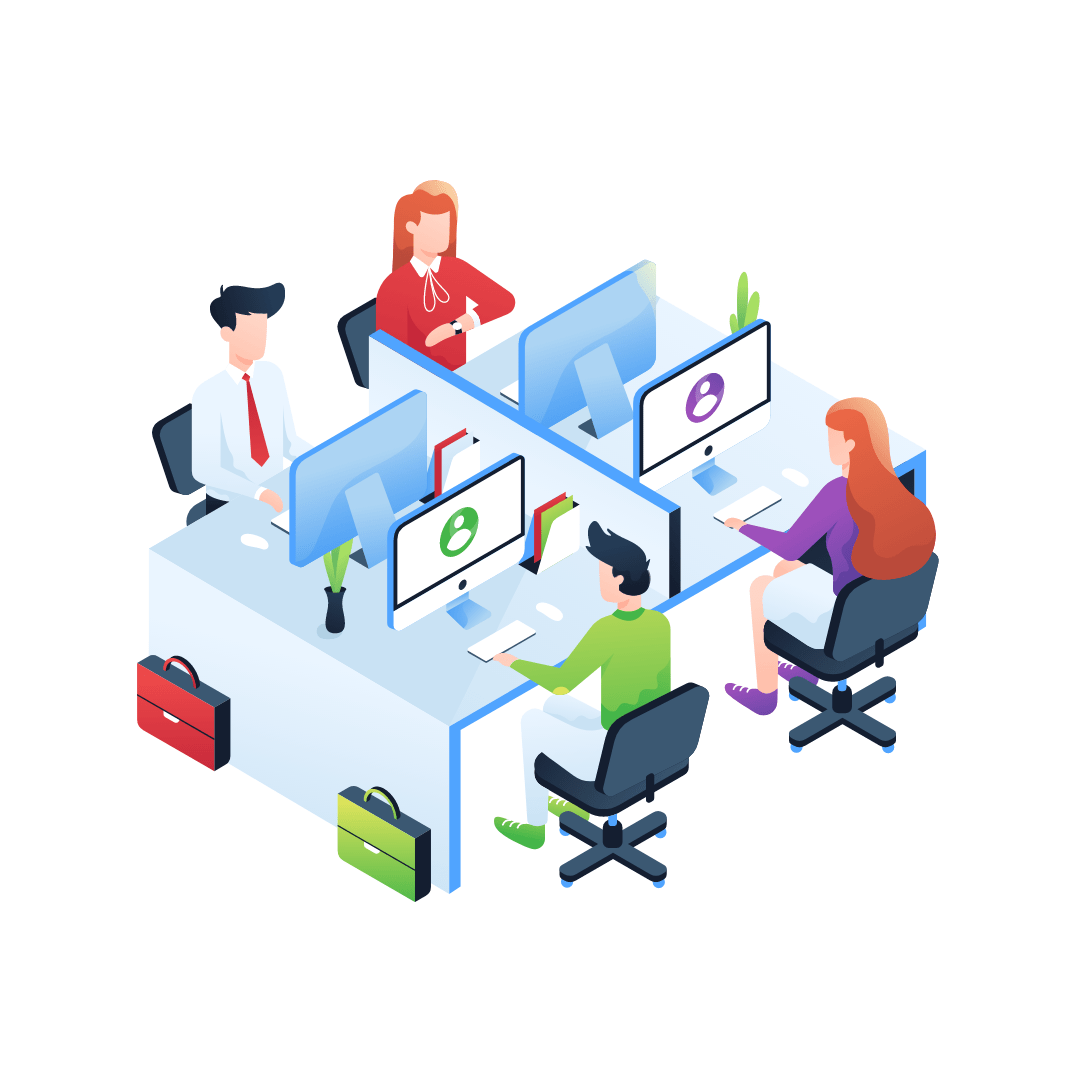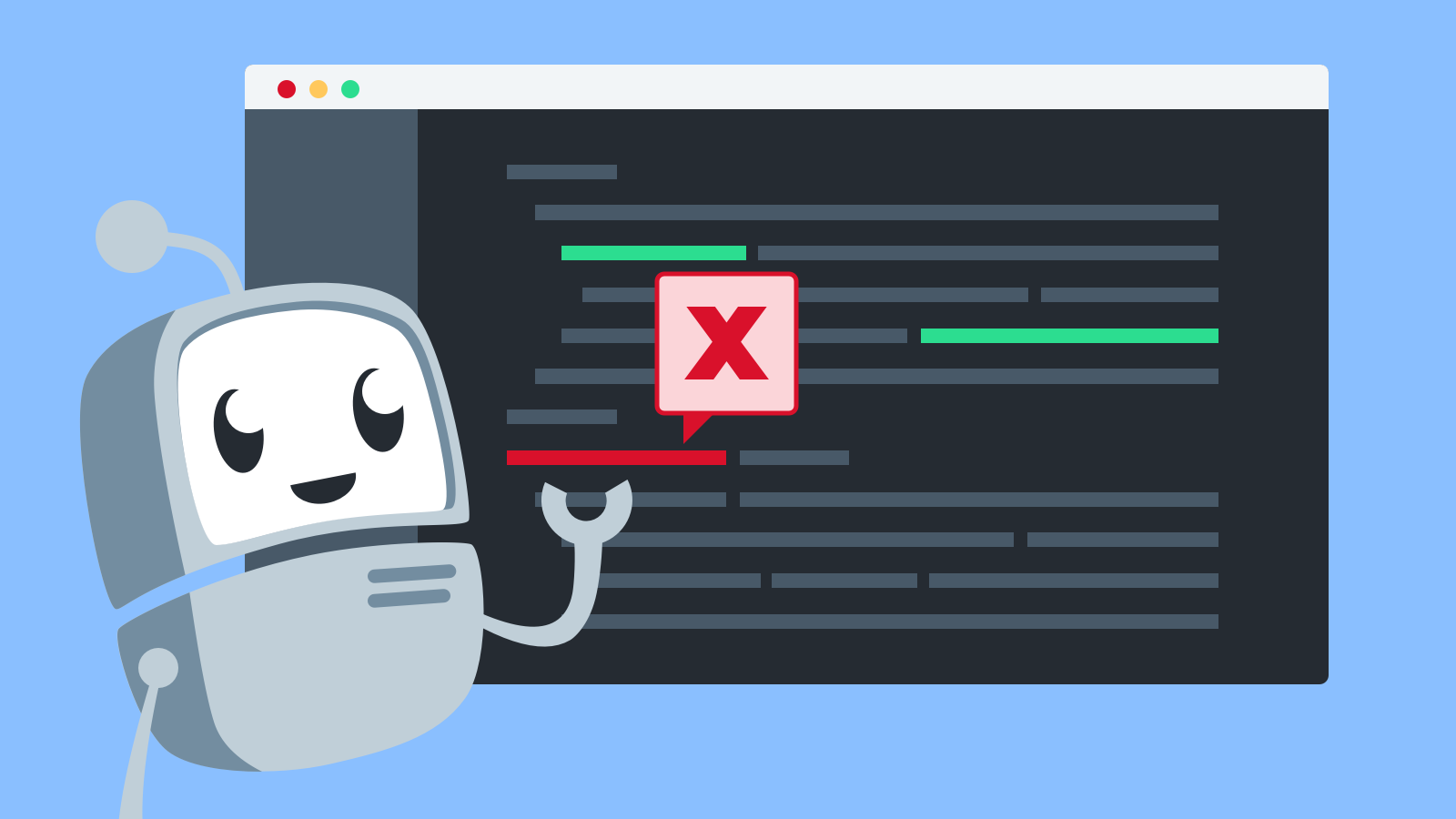Golang has a built-in package management system that makes it easy to manage dependencies and versioning. The package management system revolves around the `go.mod` file. Here’s how it works:
1. Packages: In Go, code is organized into packages, which are collections of related Go source files. Each package has a unique import path, which serves as its identifier. Packages can be imported and used in other packages to reuse code and build modular applications.
2. Import Paths: Import paths are used to identify and import packages. An import path is a string that typically represents the package’s location within a version control system or a module repository.
3. go.mod File: The `go.mod` file is the central piece of Go’s package management system. It is located at the root of a Go module, which is essentially a collection of related packages. The `go.mod` file contains metadata about the module, including its module path (the import path that uniquely identifies the module) and its dependencies.
4. go.mod Initialization: To initialize a Go module, you can run the `go mod init` command in the root of your project. This command creates the `go.mod` file and sets the module path based on your project’s import path.
5. go.mod and Dependencies: The `go.mod` file lists the direct dependencies of the module, along with their specific versions. When you import a package into your code, Go resolves and fetches the necessary dependencies based on the information in the `go.mod` file.
6. go get: To add a new dependency to your project, you can use the `go get` command followed by the package’s import path. Go will download the specified package and update the `go.mod` file with the new dependency.
7. Dependency Versions: Go uses semantic versioning for dependencies. The `go.mod` file specifies the allowed version ranges for each dependency. By default, Go uses the latest compatible version within the specified version range when resolving dependencies.
8. go.sum File: The `go.sum` file is also created and maintained alongside the `go.mod` file. It contains cryptographic checksums of the downloaded module versions. This ensures that the downloaded modules are secure and haven’t been tampered with.
9. Dependency Updates: To update dependencies to their latest versions, you can use the `go get -u` command. This command updates the `go.mod` file with the latest compatible versions of the dependencies.
The `go.mod` file and Go’s package management system simplify dependency management by providing a standardized way to declare and track dependencies. It ensures reproducibility and version compatibility across different projects. With the help of the `go.mod` file, Go’s tooling can automatically manage dependencies, fetch them from remote repositories, and build projects reliably.