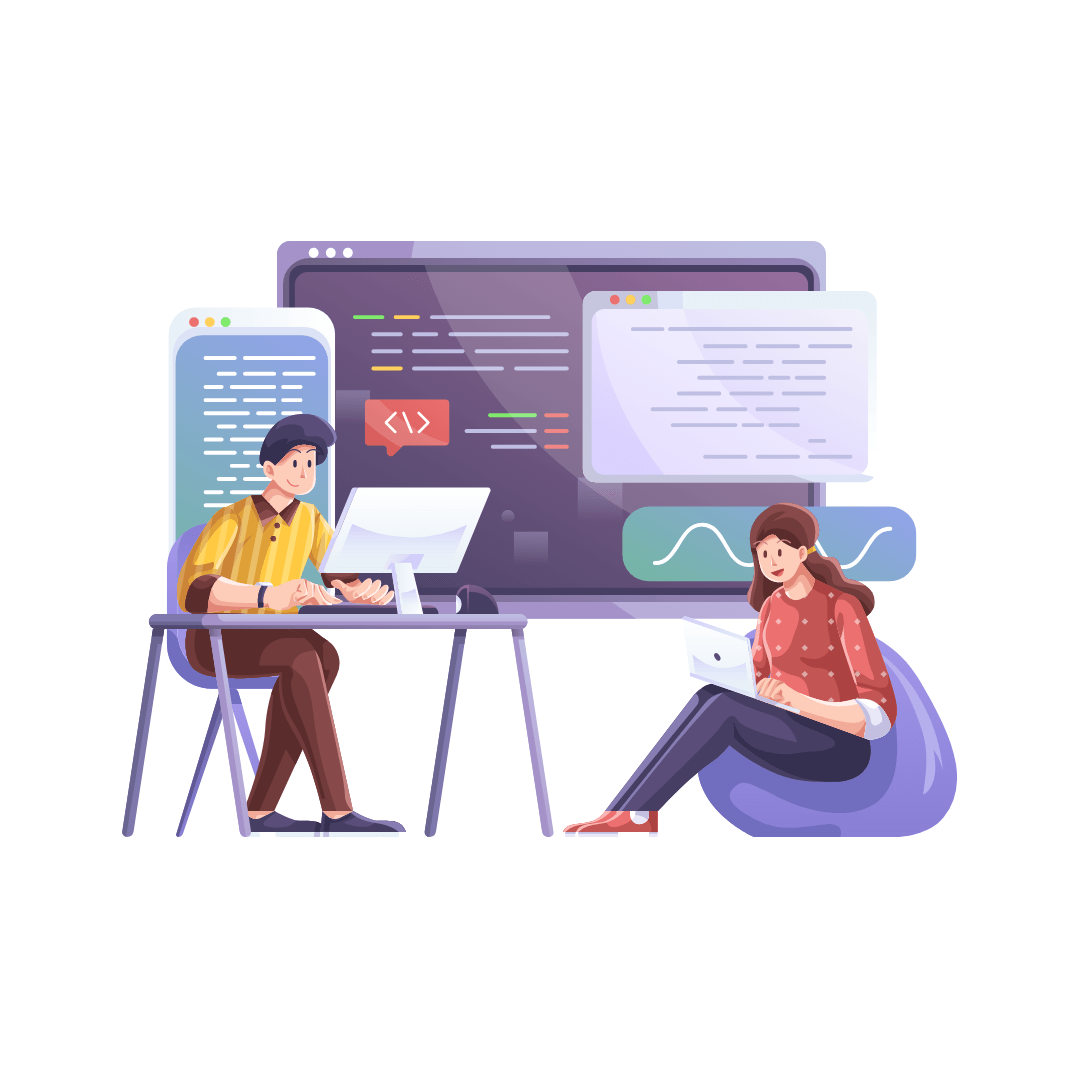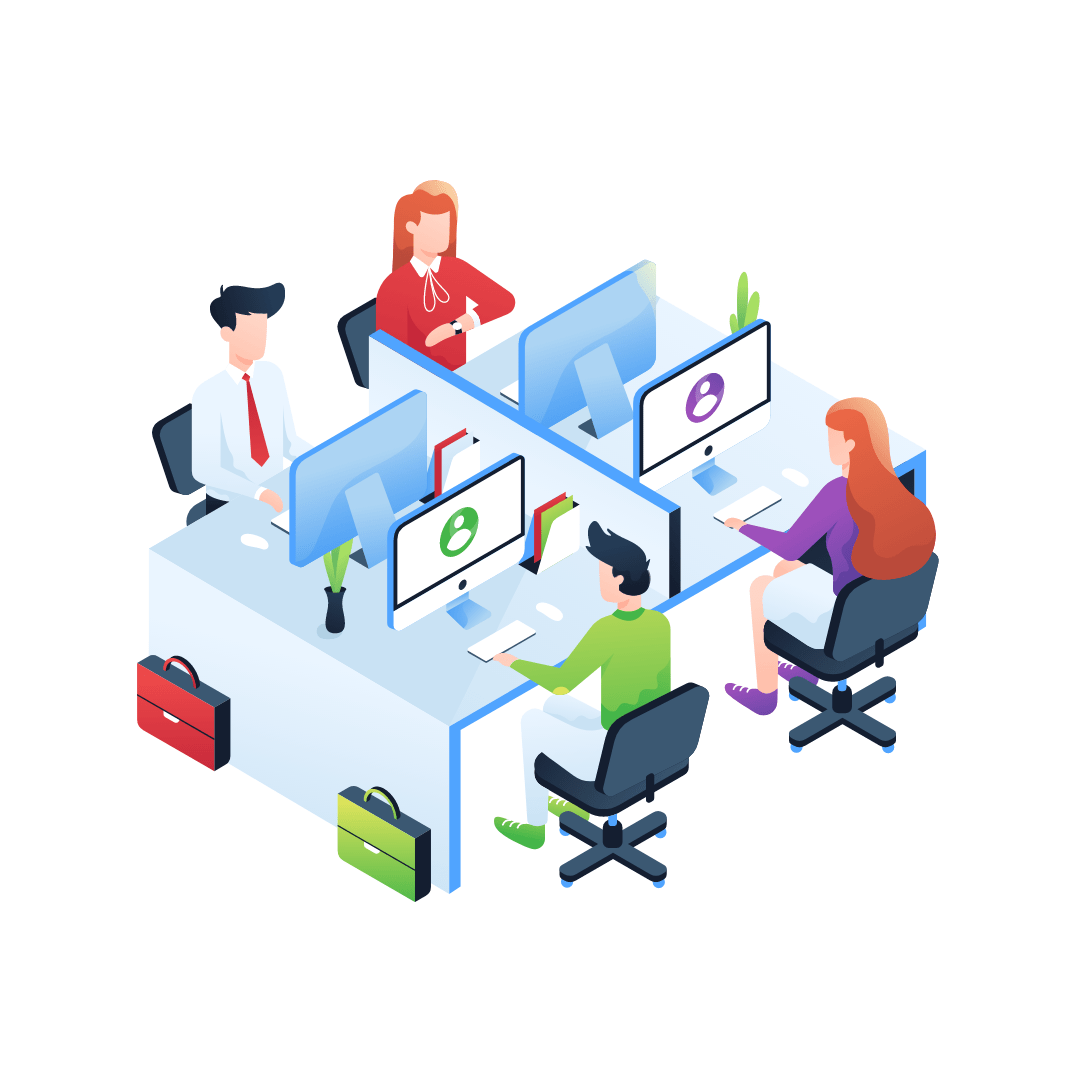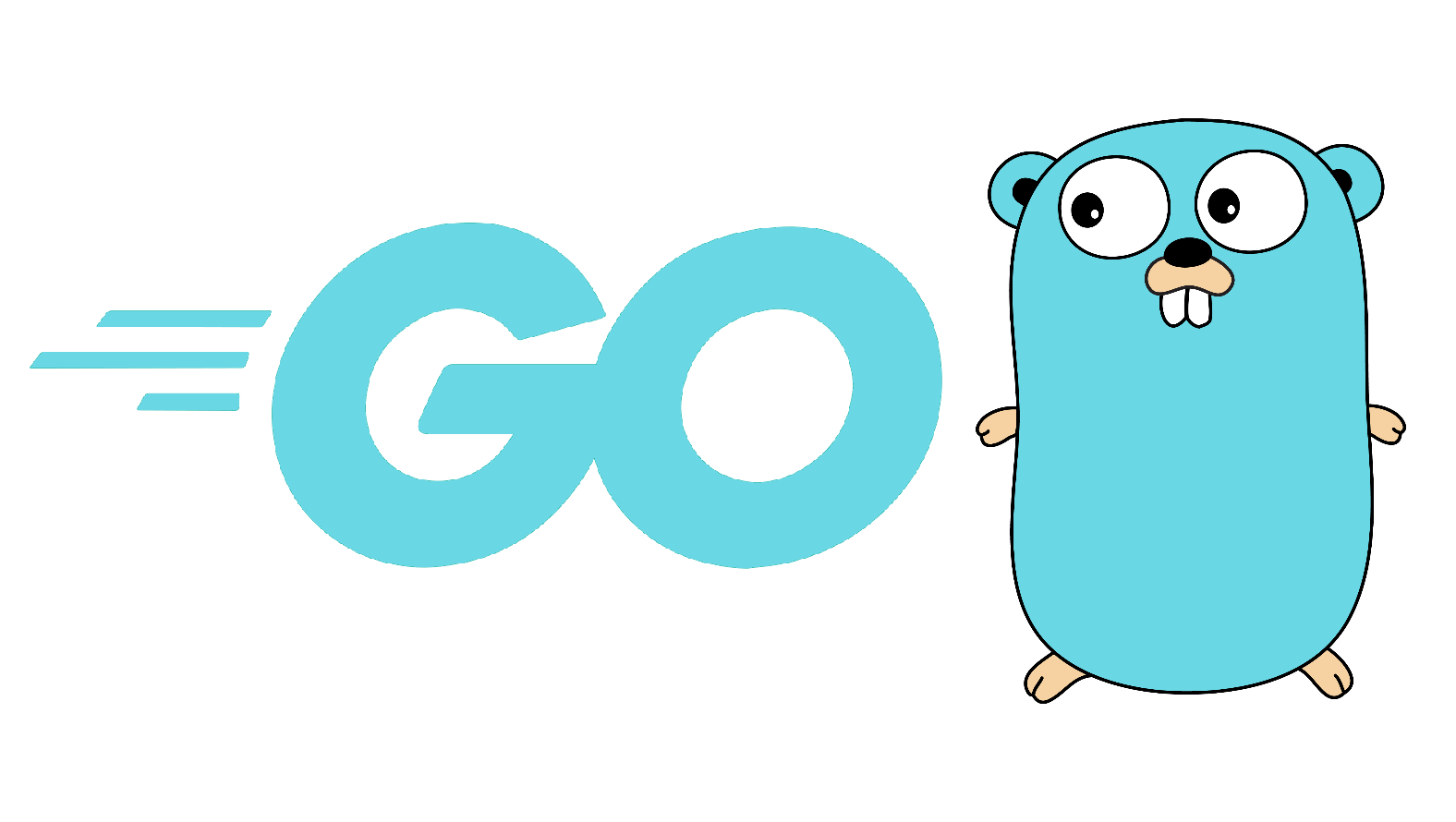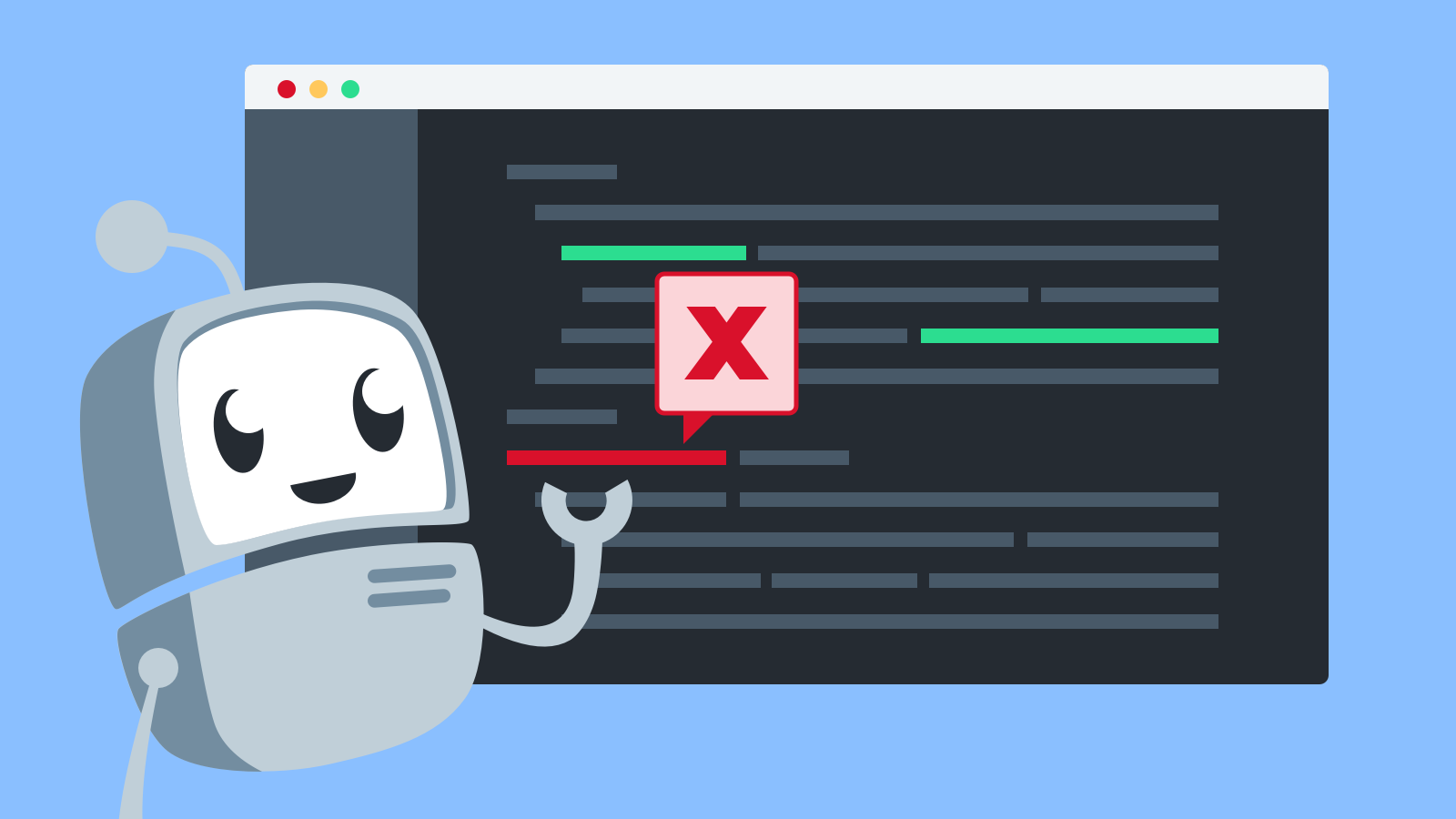To enable horizontal scaling with Nginx, you can use a combination of load balancing and dynamic configuration updates. Here’s an overview of the steps involved:
1. Configure Nginx as a Load Balancer: Set up Nginx as a load balancer to distribute incoming traffic across multiple backend servers. This can be achieved using the `upstream` module in Nginx configuration. Define a backend server group and specify the available servers along with their weights and other parameters. Here’s an example configuration block:
nginx
upstream backend_servers {
server backend1.example.com weight=1;
server backend2.example.com weight=2;
server backend3.example.com weight=3;
}
2. Configure Load Balancing Method: Choose the appropriate load balancing method based on your requirements. Nginx provides various methods, such as round-robin, least connected, IP hash, and more. Specify the desired load balancing method within the `upstream` block. For example, to use round-robin:
nginx
upstream backend_servers {
server backend1.example.com;
server backend2.example.com;
server backend3.example.com;
# ...
# Other parameters and weight values
# ...
# Load balancing method:
least_conn;
}
3. Update Nginx Configuration Dynamically: To accommodate the addition or removal of backend servers dynamically, you can utilize the Nginx Plus or the open-source Nginx with the help of external tools or scripts. For example, you can have a script or tool that monitors the backend server pool and updates the Nginx configuration file whenever a server is added or removed. Once the configuration is updated, you can reload Nginx to apply the changes.
4. Health Checks and Failover: Implement health checks to monitor the status and availability of backend servers. Nginx can periodically check the health of backend servers and exclude unhealthy or failed servers from the pool. This helps ensure that traffic is only directed to healthy servers. You can configure health checks using the `health_check` module or leverage external tools that perform health checks and update the Nginx configuration accordingly.
5. Scaling and Load Balancer Discovery: As you horizontally scale your backend server pool by adding or removing servers, ensure that the load balancer (Nginx) can discover the new servers. This can be achieved by updating the Nginx configuration dynamically, as mentioned earlier, or by utilizing service discovery mechanisms or DNS-based load balancing solutions that automatically update the load balancer with the available backend server addresses.
By following these steps, you can configure Nginx as a load balancer that dynamically distributes incoming traffic across a pool of backend servers. As you horizontally scale your system by adding or removing servers, the load balancer can adapt to the changes and ensure efficient distribution of requests.