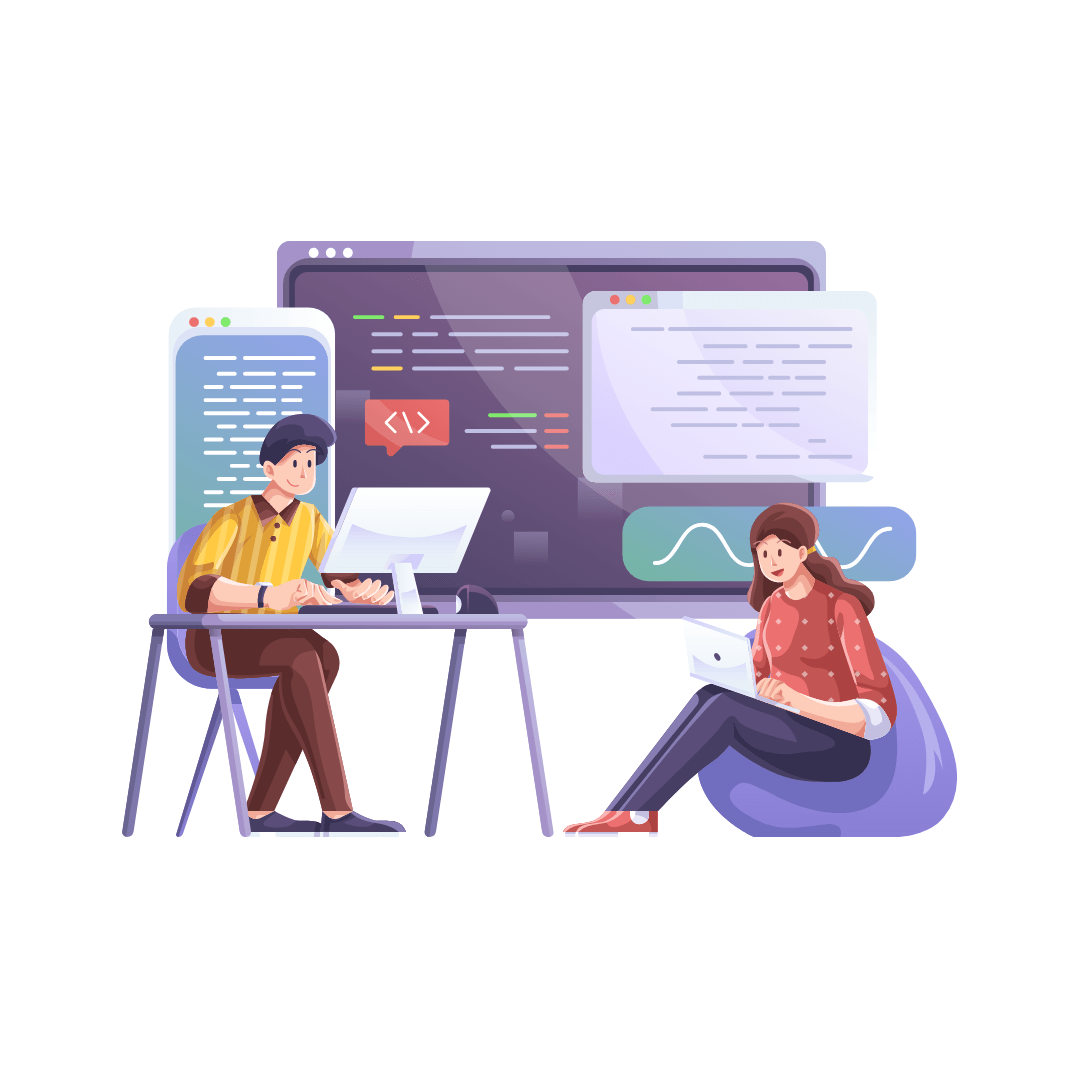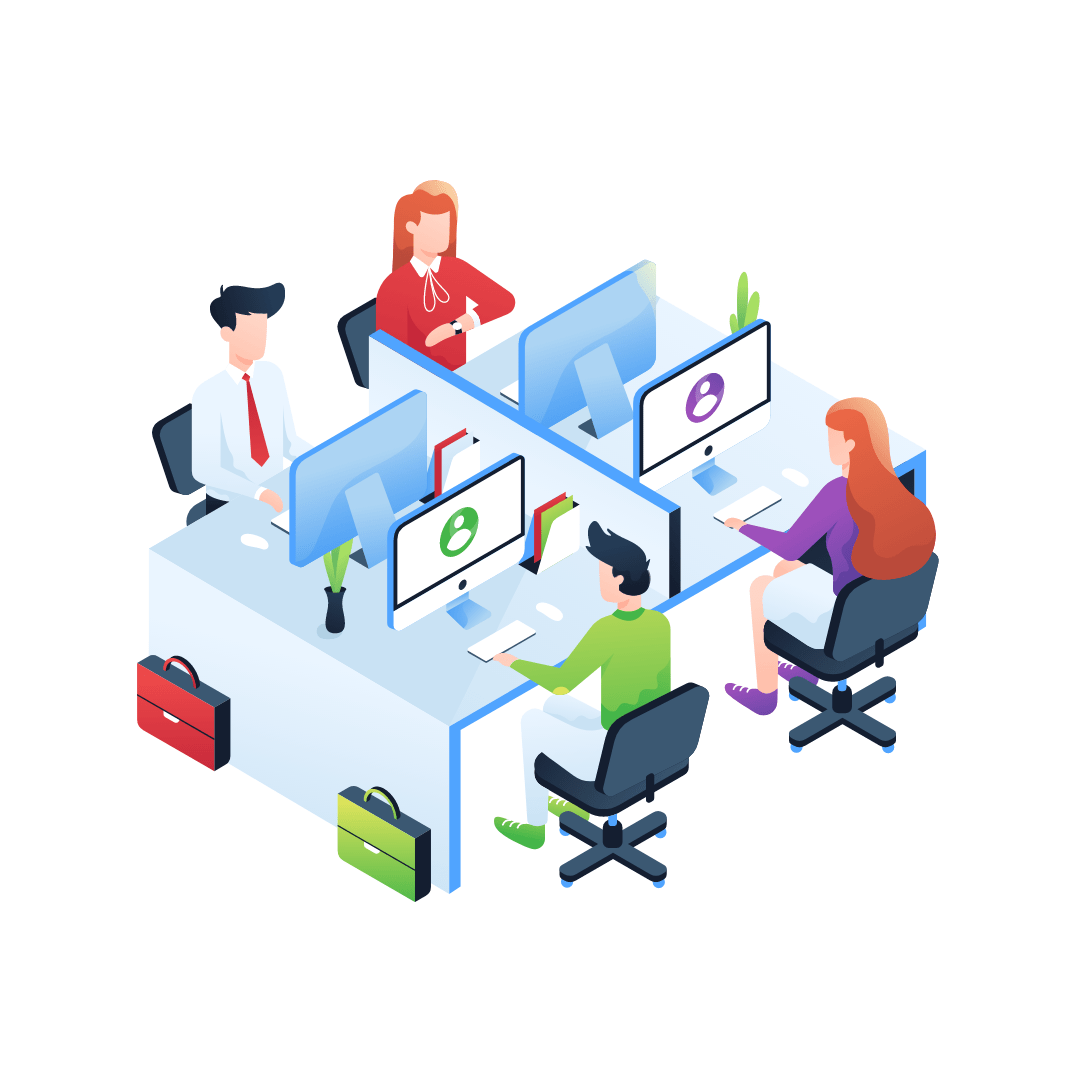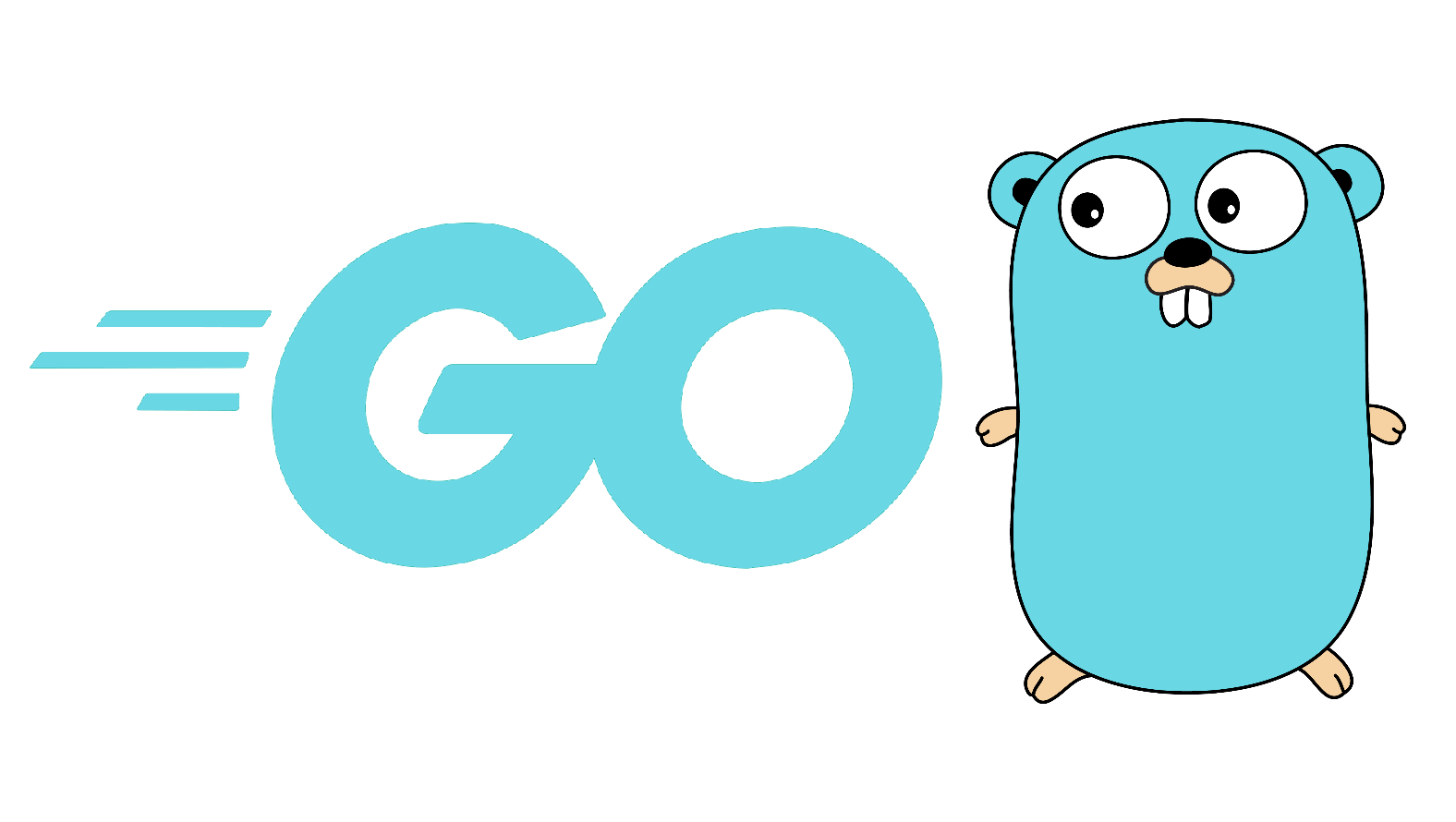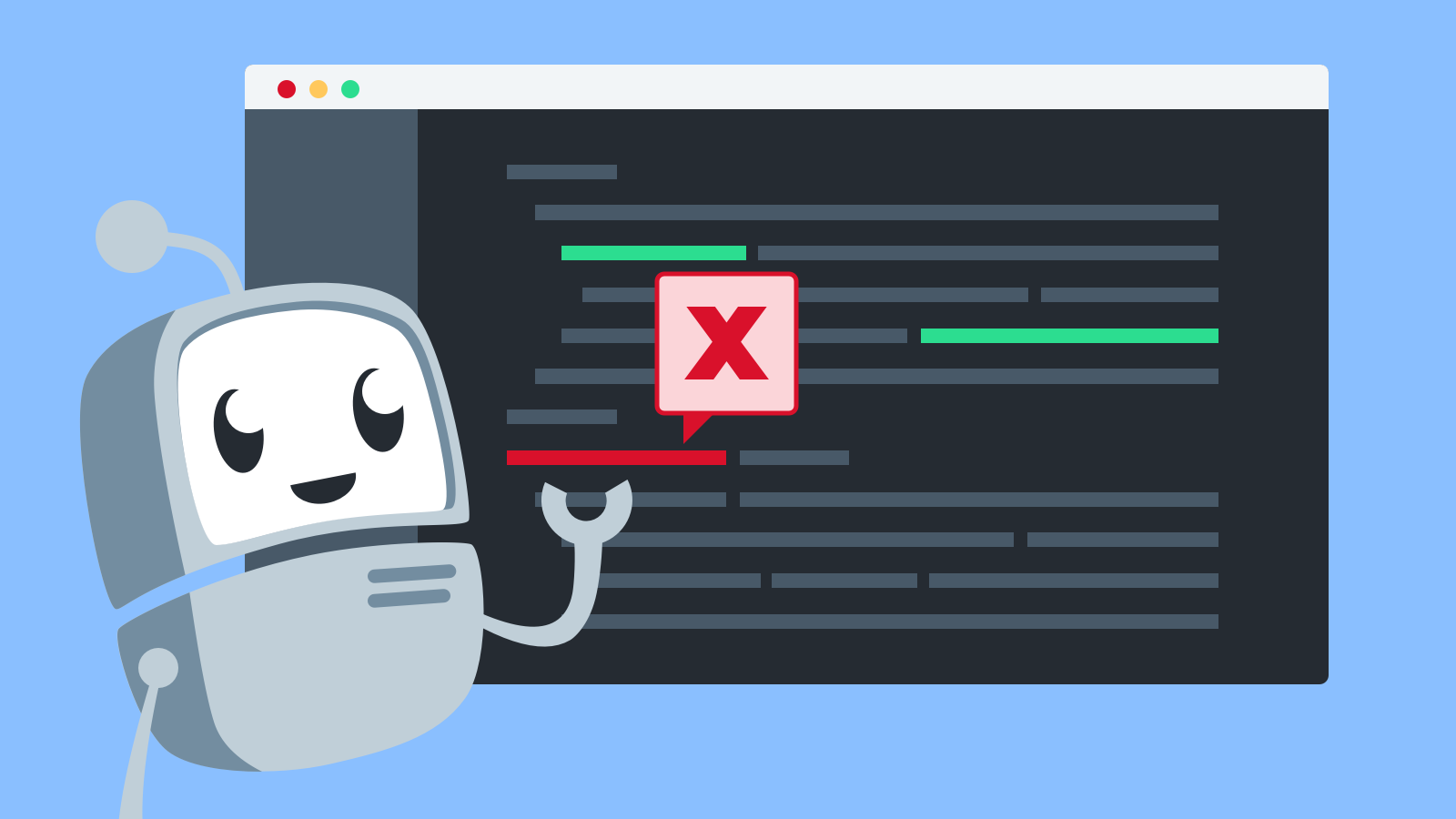Small Projects:
- For small projects, it’s common to use a single JavaScript file without any module bundlers or build tools. You can simply include the script tag in your HTML file and reference it directly.
- If you want to organize your code into modules for better maintainability, you can still use the ES6 module syntax (import and export). However, you would need to use a modern browser or a tool like Babel to transpile your code to ES5 syntax, which is widely supported.
Medium Projects:
- As your project grows, it’s beneficial to start using a module bundler like Webpack or Rollup. These tools allow you to split your code into multiple modules and bundle them together into a single file for production.
- With a module bundler, you can use advanced features like tree shaking and code splitting to optimize the size of your final bundle.
- You can also leverage tools like Babel to transpile your code, allowing you to use the latest JavaScript features while maintaining compatibility with older browsers.
Large Projects:
- For large projects, a more sophisticated build setup is often required. In addition to a module bundler, you might consider using a task runner like Gulp or a build tool like npm scripts to orchestrate your build process.
- It’s common to have multiple entry points and a more complex directory structure in large projects. The module bundler can handle resolving dependencies and generating optimized bundles for each entry point.
- As the project scales, you may also want to explore techniques like lazy loading and dynamic imports to improve the initial load time of your application.
- Continuous integration and deployment pipelines become crucial for large projects to automate the build process and ensure consistent and optimized code delivery.