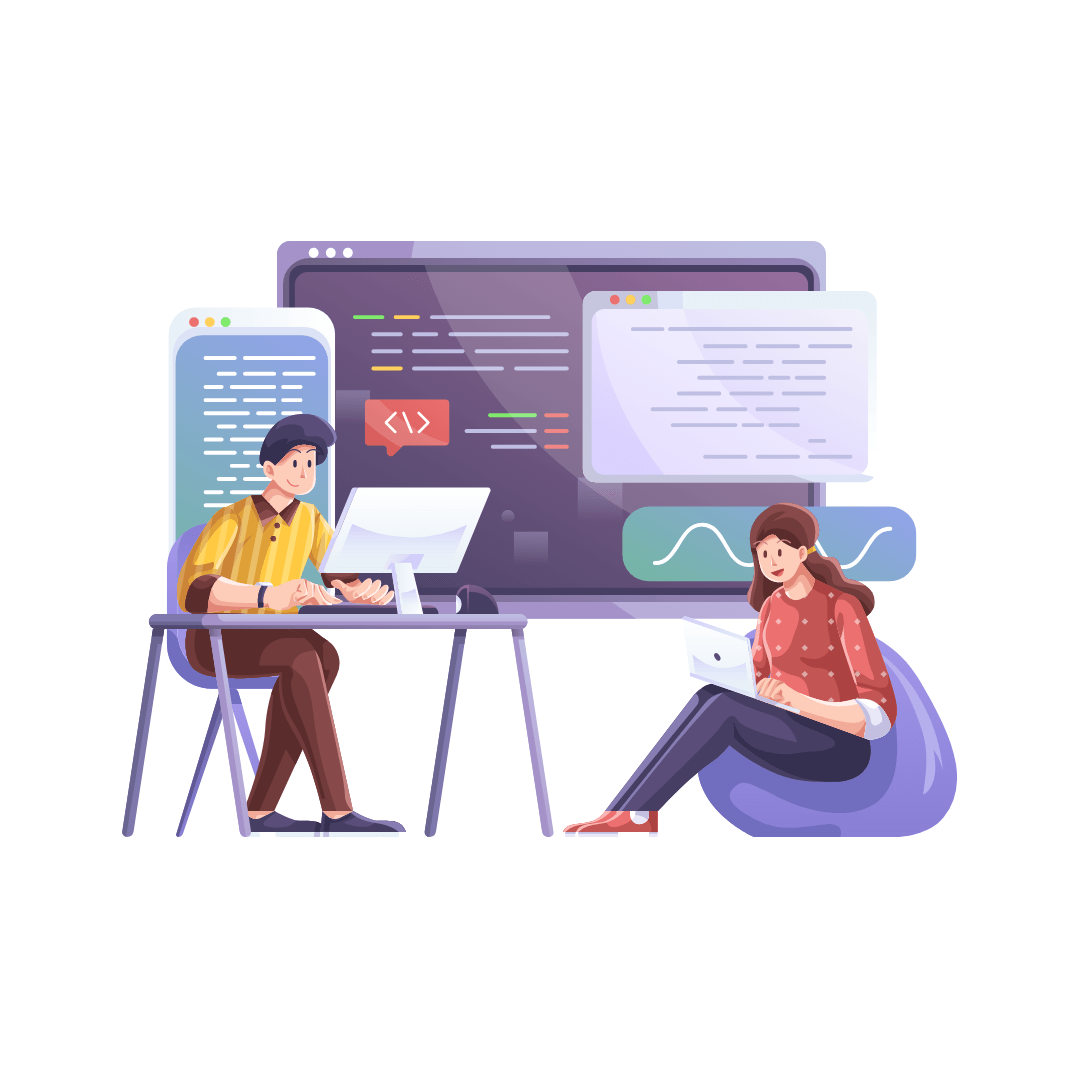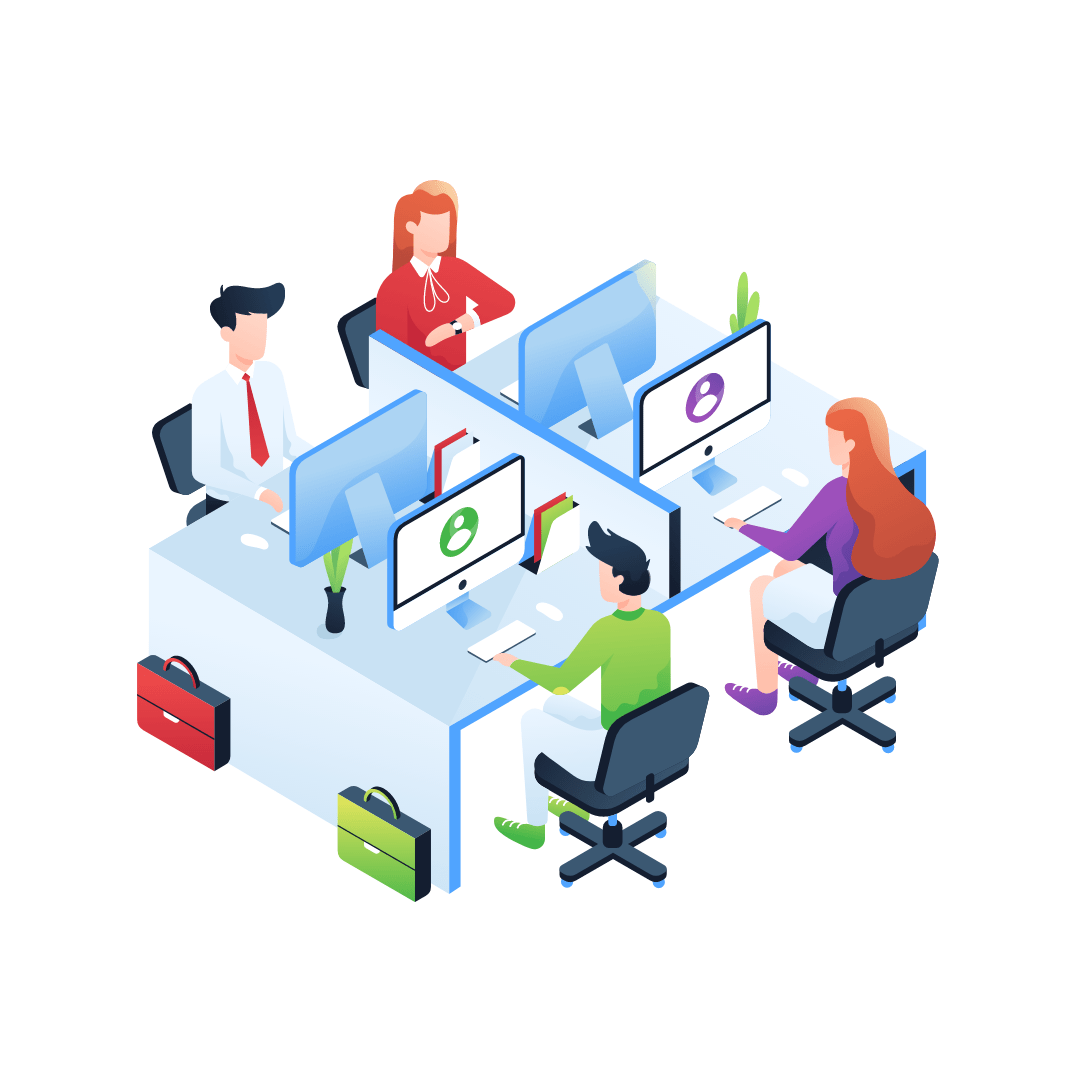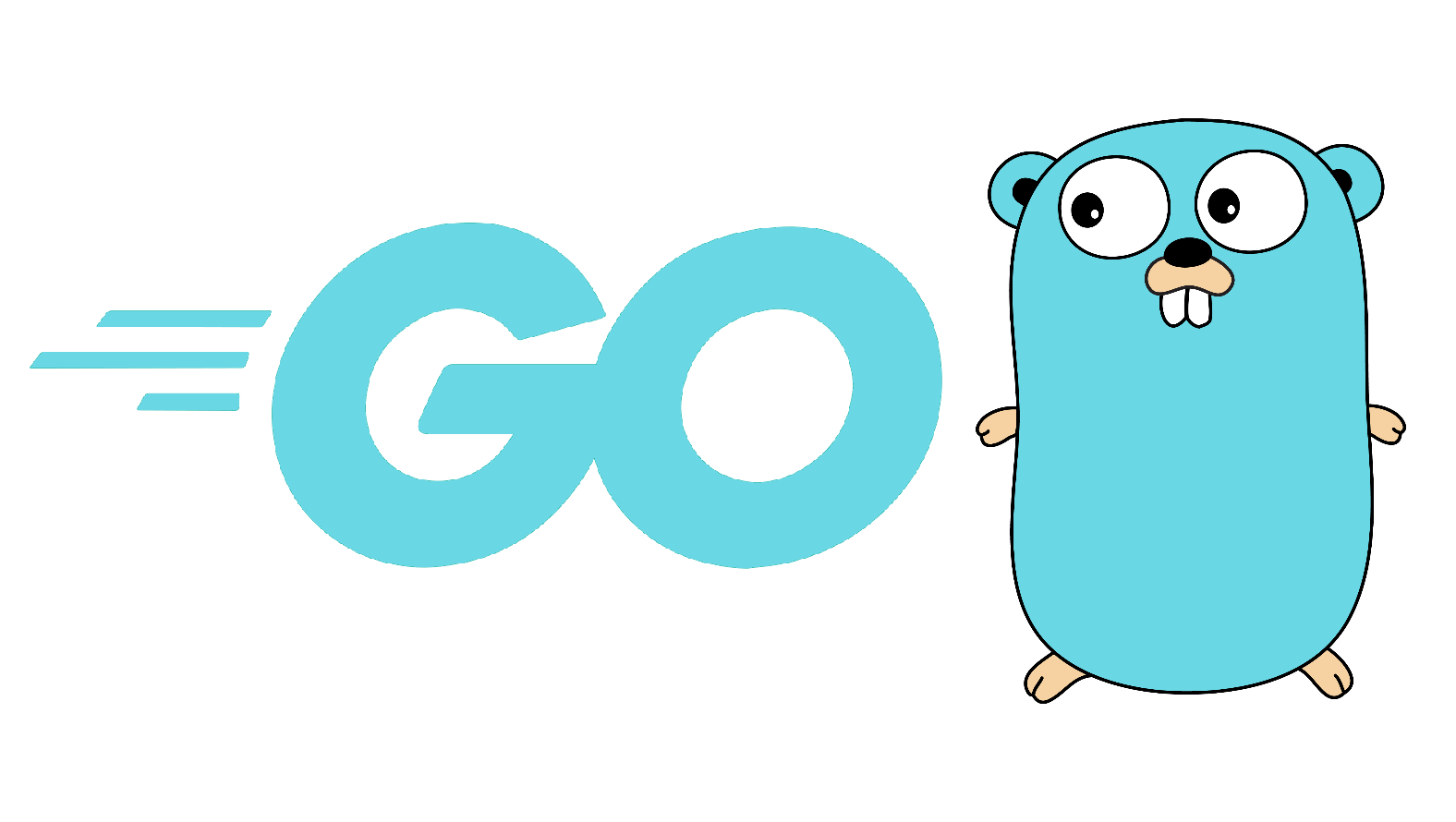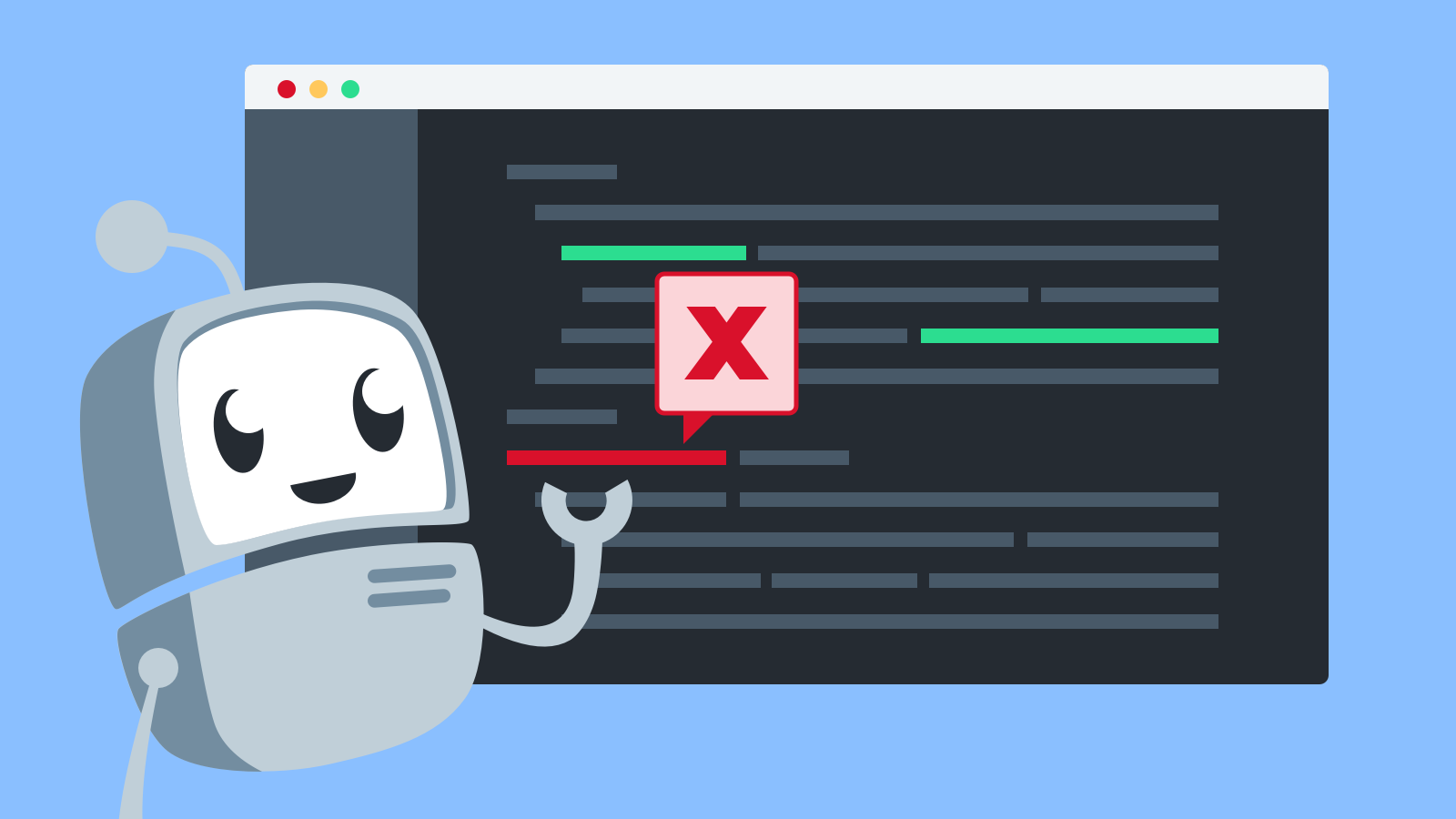The Gitflow workflow is a popular branching model for Git, but whether it is the best approach depends on the specific needs and preferences of your development team and project. Gitflow provides a structured workflow that emphasizes release management and long-term stability. It separates development into different branches, including feature branches, release branches, and hotfix branches, to facilitate collaboration and minimize disruptions to the main branch.
Here are some considerations regarding the Gitflow workflow:
Advantages of Gitflow:
1. Clear Branching Structure: Gitflow provides a well-defined branching structure that helps organize development efforts and promotes collaboration. It distinguishes between different types of branches, making it easier to understand the purpose and scope of each branch.
2. Stability and Release Management: With Gitflow, the main branch (often called “develop”) remains stable and represents the latest state of development. Release branches allow for controlled, isolated work on specific versions or features, enabling smoother release cycles.
3. Parallel Development: Gitflow enables parallel development by allowing multiple feature branches to be worked on simultaneously. This can improve team productivity and reduce dependencies.
4. Traceability: Gitflow’s branch structure provides a clear history of code changes and allows developers to trace back changes to specific features, releases, or hotfixes. This can be valuable for troubleshooting, code reviews, and understanding the evolution of the codebase.
Disadvantages and Considerations:
1. Complexity: Gitflow can be relatively complex, especially for smaller projects or teams unfamiliar with the workflow. The branching structure and rules may require additional training and discipline to follow correctly.
2. Overhead: Gitflow introduces additional overhead due to the number of branches and the need to merge and manage them appropriately. It may lead to longer pull request cycles and increased complexity in resolving conflicts.
3. Less Agile: The Gitflow workflow is more suitable for projects with longer release cycles or those requiring strict release management. For projects with frequent deployments or a more agile development approach, Gitflow may be too rigid and slow down development velocity.
4. Team Size and Experience: Gitflow can work well for larger teams with experienced developers who are comfortable with a structured workflow. However, for smaller teams or less experienced developers, a simpler branching model like feature branching or GitLab Flow may be more suitable.
Ultimately, the choice of the best approach for leveraging Git depends on your project’s specific needs, team size, release management requirements, and development culture. It’s worth considering alternative workflows like feature branching, GitLab Flow, or GitHub Flow, which offer simpler and more lightweight approaches to branching and may be more suitable for certain projects. It’s essential to evaluate the pros and cons and adapt the Git workflow to align with your team’s preferences and project requirements.