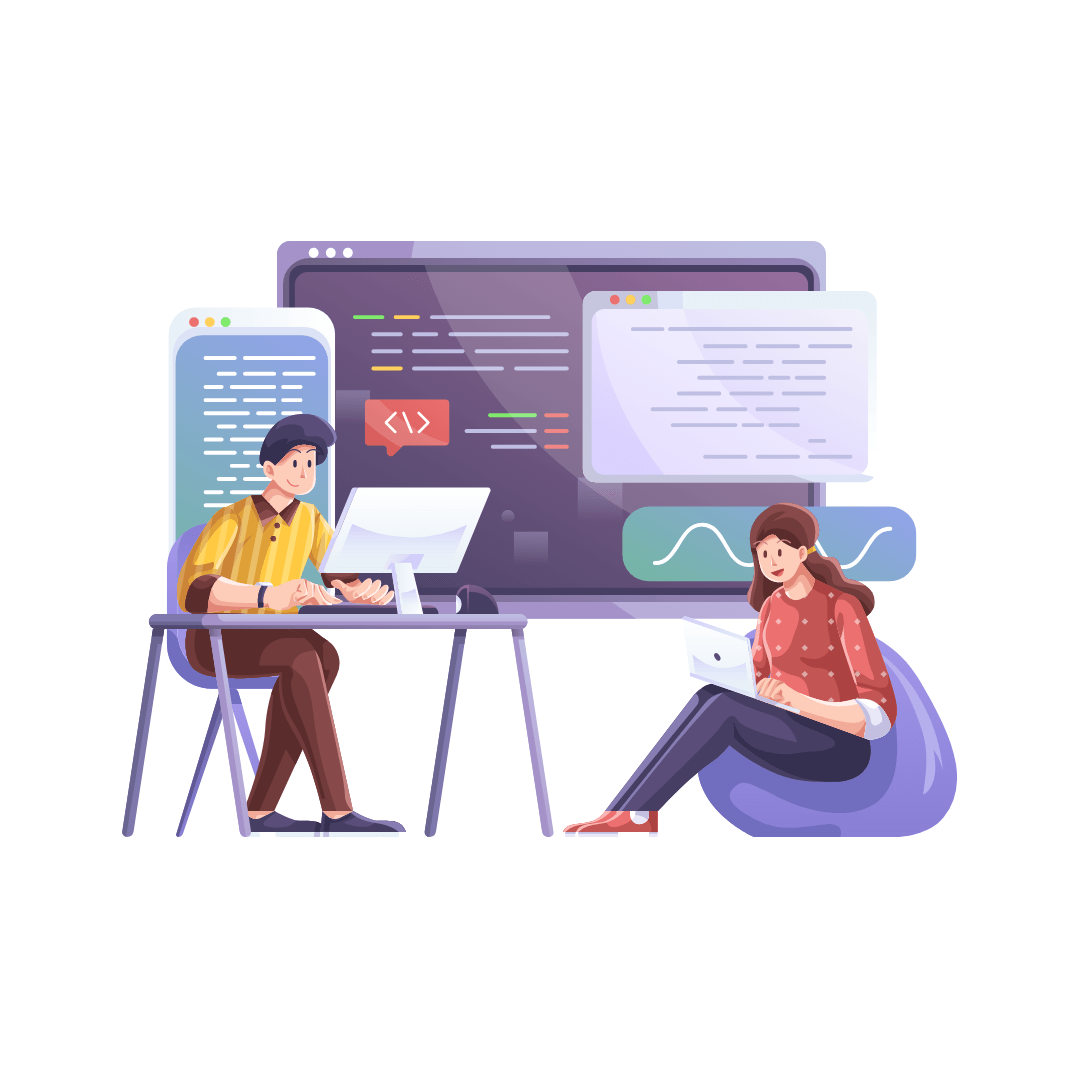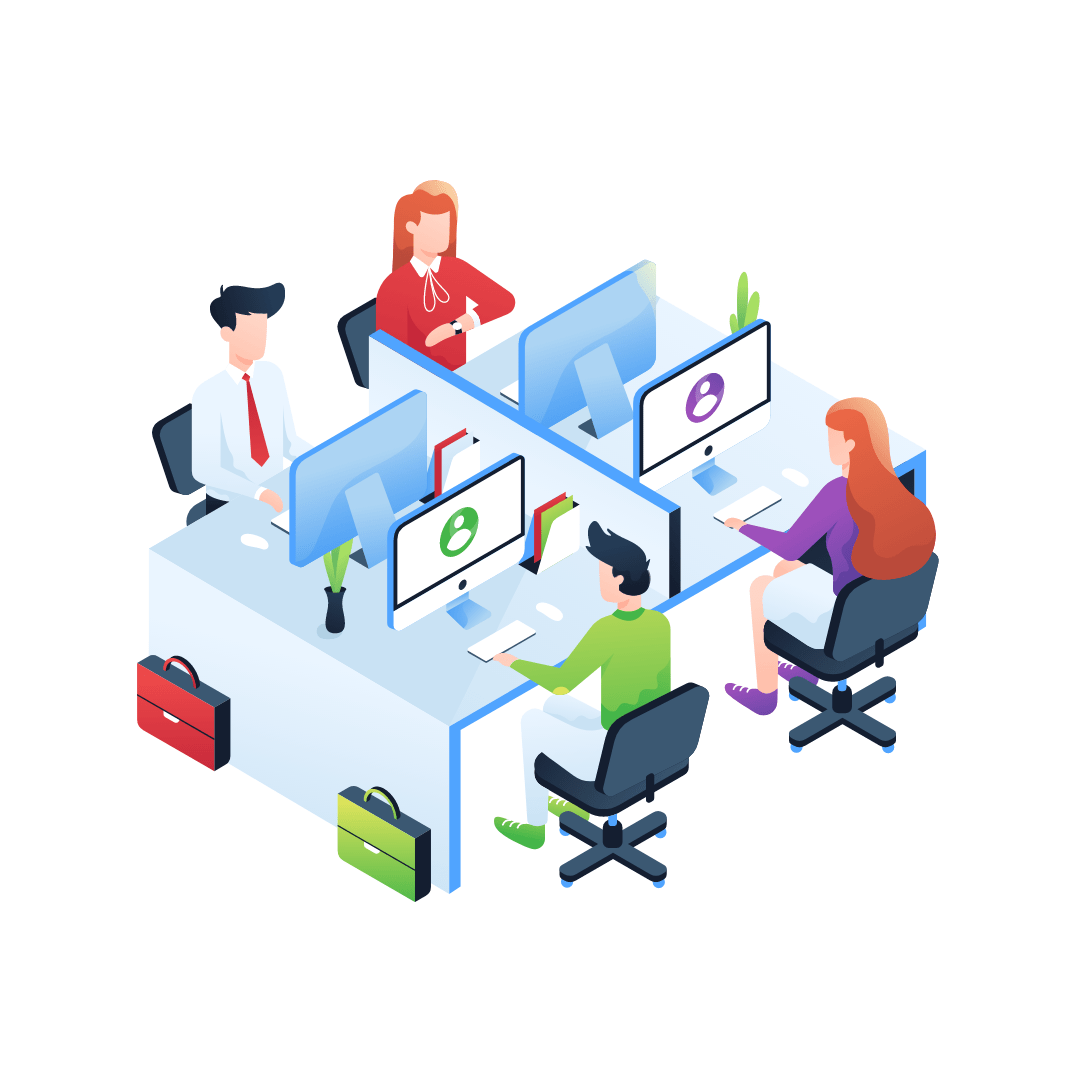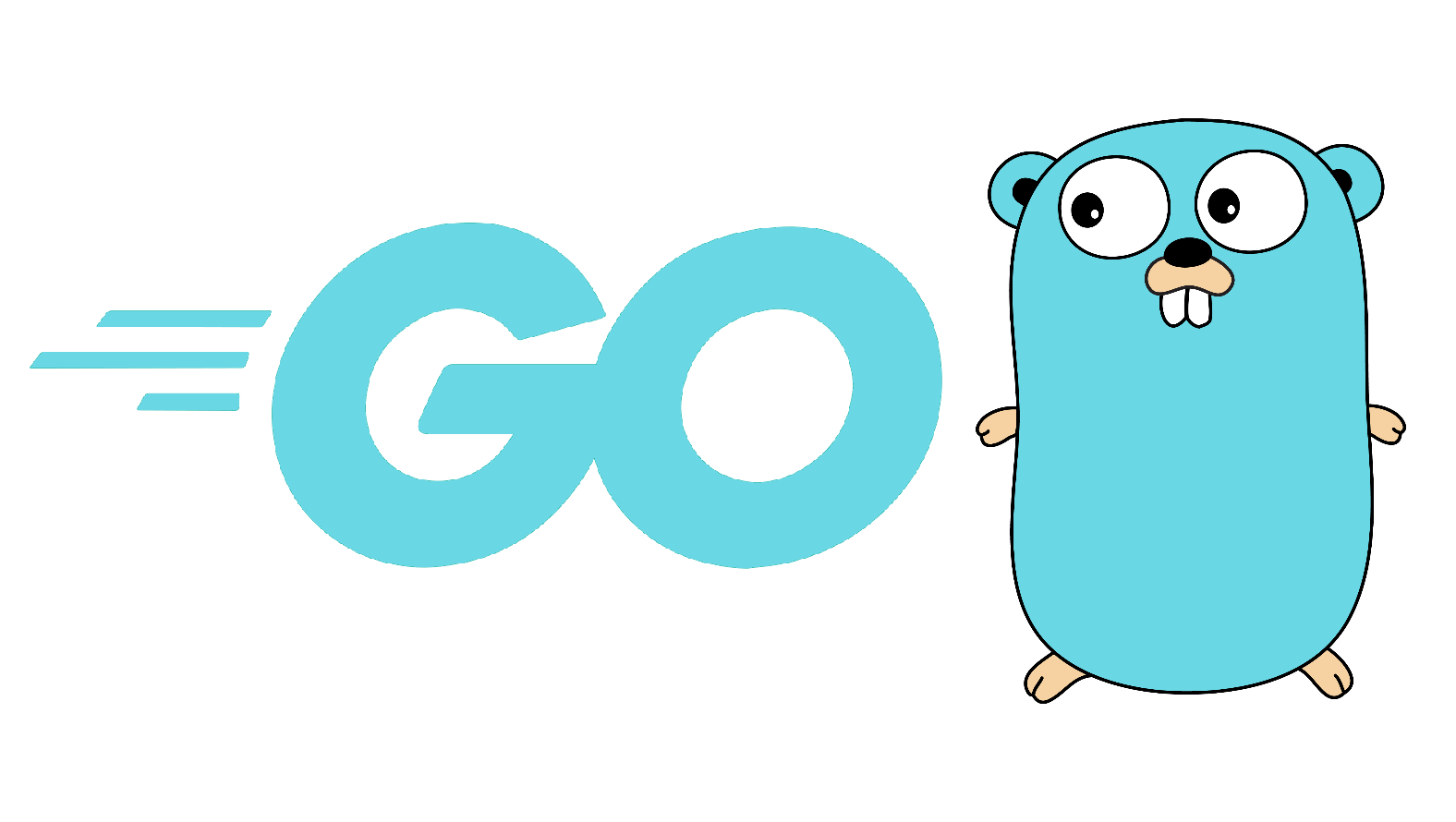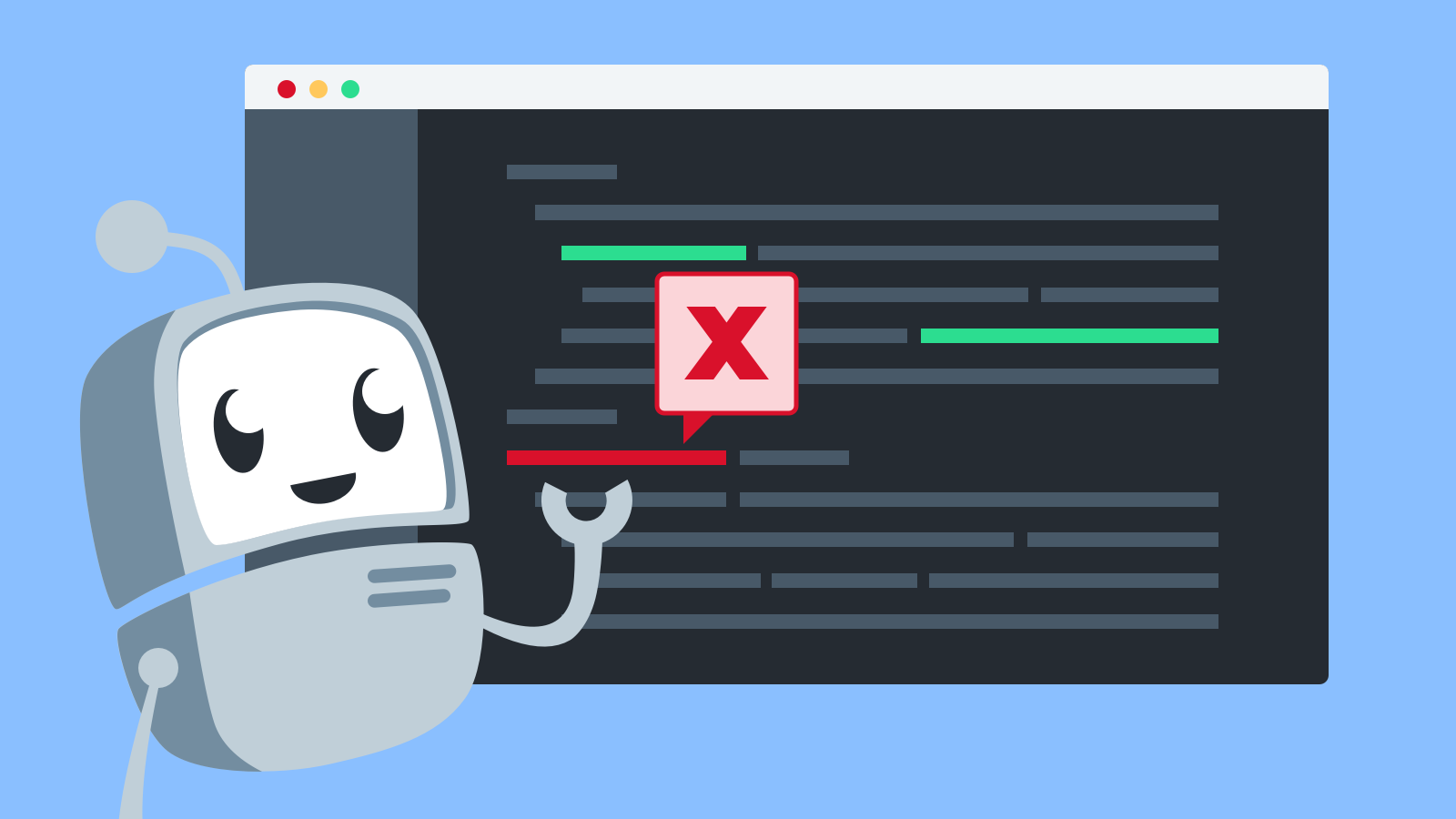In JavaScript, multi-threading is not directly supported in the traditional sense. JavaScript is a single-threaded language, meaning it executes code sequentially in a single main thread. However, there are ways to achieve concurrency and asynchronous behavior in JavaScript using techniques such as callbacks, Promises, and the more recent async/await syntax. Additionally, modern web browsers provide web workers, which allow you to perform tasks in the background using separate threads.
Here are some approaches you can use to simulate multi-threading or achieve concurrency in JavaScript:
1. Callbacks: Callbacks are a common technique used to handle asynchronous operations. By passing functions as arguments to other functions, you can define what should happen when an asynchronous task completes. However, managing complex asynchronous flows with callbacks can lead to callback hell and make the code difficult to read and maintain.
Example:
// javascript
function asyncTask(callback) {
setTimeout(() => {
// Simulating an asynchronous operation
callback();
}, 1000);
}
function handleResult() {
console.log("Async task completed");
}
asyncTask(handleResult);
2. Promises: Promises provide a more structured and readable way to handle asynchronous operations. They allow you to chain operations together and handle success or failure using then() and catch() methods respectively. Promises greatly simplify asynchronous code compared to using callbacks directly.
Example:
// javascript
function asyncTask() {
return new Promise((resolve, reject) => {
setTimeout(() => {
// Simulating an asynchronous operation
resolve();
}, 1000);
});
}
asyncTask()
.then(() => {
console.log("Async task completed");
})
.catch((error) => {
console.error("Error:", error);
});
3. Async/await: The async/await syntax provides a more synchronous-looking code structure while still leveraging Promises in the background. It allows you to write asynchronous code that looks similar to synchronous code, making it easier to understand and maintain.
Example:
// javascript
function asyncTask() {
return new Promise((resolve, reject) => {
setTimeout(() => {
// Simulating an asynchronous operation
resolve();
}, 1000);
});
}
async function doTask() {
try {
await asyncTask();
console.log("Async task completed");
} catch (error) {
console.error("Error:", error);
}
}
doTask();
4. Web Workers: Web workers are a feature of web browsers that allow you to run JavaScript code in the background using separate threads. Web workers enable true multi-threading by offloading computationally intensive tasks to separate threads, thus avoiding blocking the main thread and keeping the UI responsive. Web workers communicate with the main thread using messaging.
Example:
// javascript
// In the main thread
const worker = new Worker("worker.js");
worker.postMessage("Start the task");
worker.onmessage = (event) => {
console.log("Worker completed the task:", event.data);
};
// In the worker.js file
self.onmessage = (event) => {
// Perform computationally intensive task
// ...
// Send the result back to the main thread
self.postMessage("Task completed");
};
It’s important to note that web workers have certain limitations and are not suitable for all types of tasks. They have restricted access to the DOM and cannot directly manipulate it. Additionally, web workers cannot share memory with the main thread and communicate through message passing.
These are some of the common techniques used in JavaScript to achieve concurrency and asynchronous behavior. While JavaScript itself is single-threaded, these approaches help manage asynchronous operations effectively.