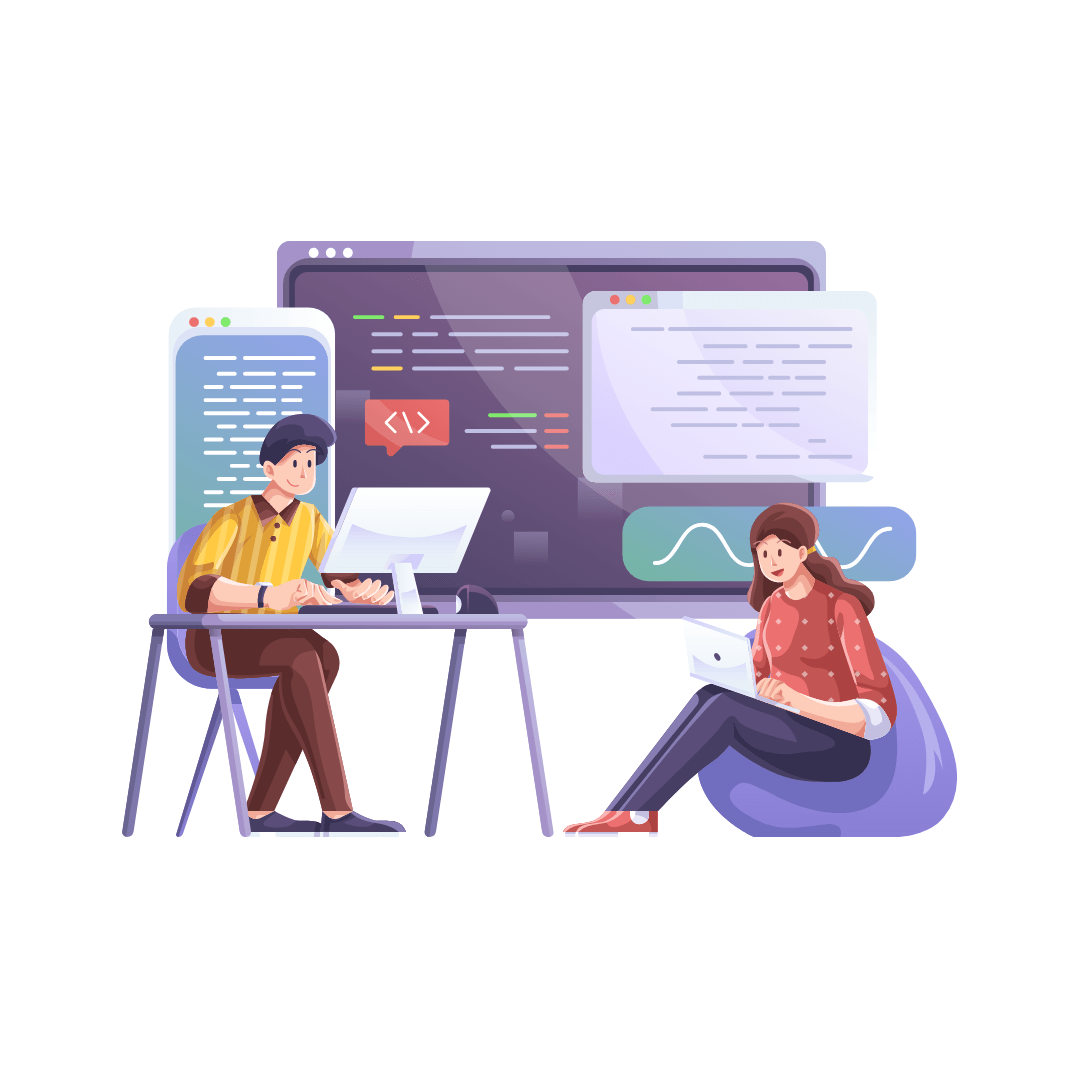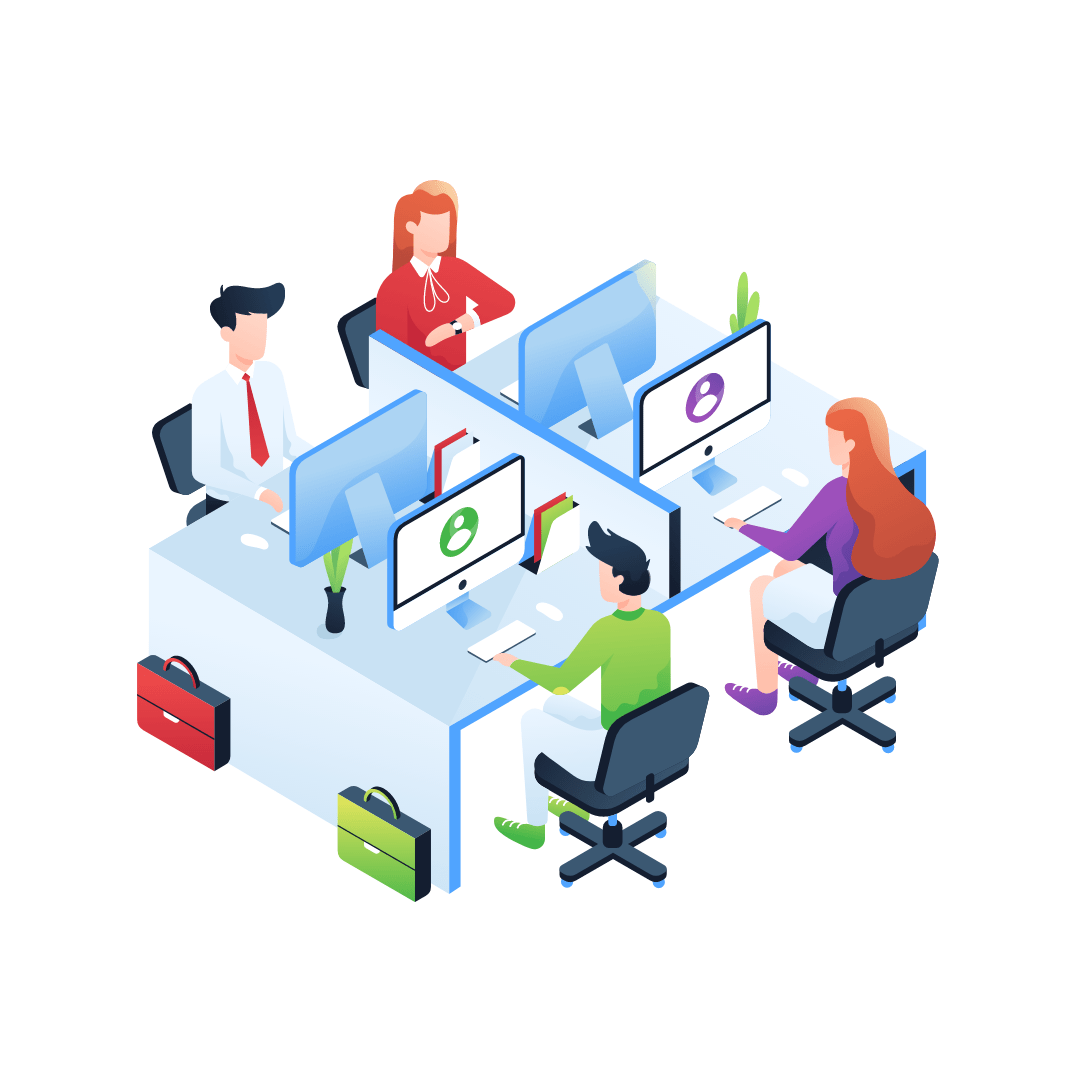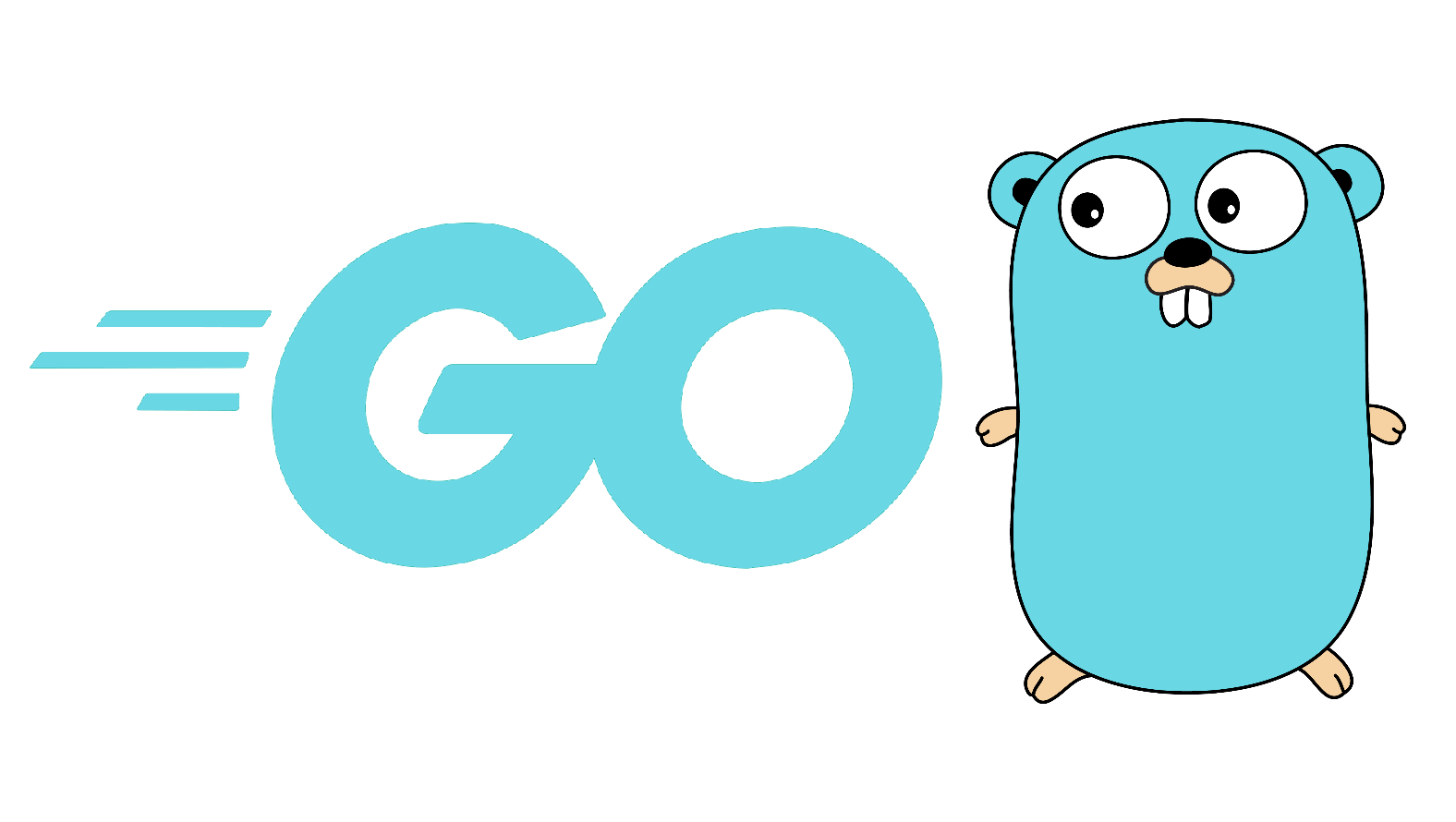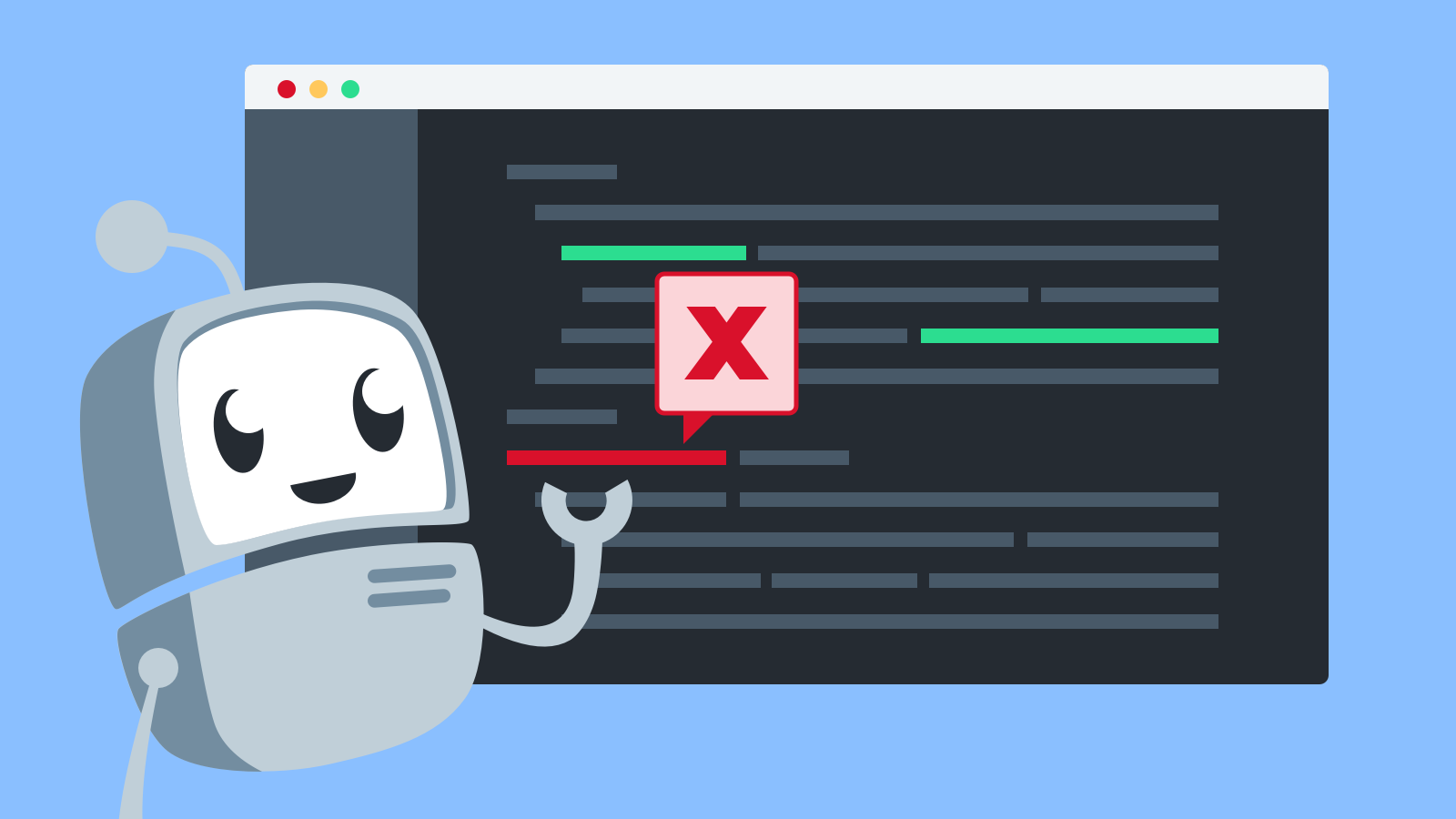How to Use Transactions in MySQL: Step-by-Step Guide
Transactions are an essential feature of any robust database system, allowing you to group a set of database operations into a single logical unit. MySQL, one of the most popular relational database management systems, provides comprehensive support for transactions. In this step-by-step guide, we will explore how to use transactions effectively in MySQL.
What is a Transaction?
A transaction is a sequence of database operations that must be executed as a whole. It represents a logical unit of work that must be performed atomically and consistently. The ACID (Atomicity, Consistency, Isolation, Durability) properties ensure that transactions are reliable and maintain data integrity.
Atomicity: A transaction is an all-or-nothing operation. Either all of its changes are applied, or none of them are.
Consistency: A transaction brings the database from one consistent state to another. It ensures that the data satisfies all defined rules and constraints.
Isolation: Each transaction is executed independently of other concurrent transactions. It provides data integrity and prevents interference between multiple transactions.
Durability: Once a transaction is committed, its changes are permanent and survive system failures.
Transaction Control Statements
MySQL provides several statements to control transactions:
`START TRANSACTION` or `BEGIN`: Marks the beginning of a transaction.
`COMMIT`: Makes the changes within a transaction permanent and durable.
`ROLLBACK`: Undoes all the changes made within a transaction and restores the database to its previous state.
`SAVEPOINT`: Sets a savepoint within a transaction, allowing you to roll back to that specific point.
Step-by-Step Guide to Using Transactions in MySQL
Let’s dive into the practical usage of transactions in MySQL with a step-by-step guide:
Step 1: Start a Transaction
To begin a transaction, use the `START TRANSACTION` or `BEGIN` statement. This marks the starting point for your logical unit of work.
// sql
START TRANSACTION;Step 2: Execute Database Operations
Perform your desired database operations within the transaction. These operations can include `INSERT`, `UPDATE`, `DELETE`, or any other valid SQL statement.
// sql
INSERT INTO customers (name, email) VALUES ('John Doe', 'john@example.com');
UPDATE products SET stock = stock - 1 WHERE id = 123;Step 3: Commit the Transaction
If all the operations within the transaction are completed successfully, you can make the changes permanent and durable by issuing the `COMMIT` statement.
// sql
COMMIT;The changes made within the transaction are now applied to the database.
Step 4: Rollback the Transaction (If Necessary)
If an error occurs during the transaction or you need to undo the changes made, you can use the `ROLLBACK` statement. It reverts all the modifications made within the transaction, restoring the database to its previous state.
// sql
ROLLBACK;Step 5: Savepoints (Optional)
MySQL also supports savepoints, which allow you to set intermediate points within a transaction. Savepoints provide a way to roll back to a specific point rather than rolling back the entire transaction.
To set a savepoint, use the `SAVEPOINT` statement:
// sql
SAVEPOINT my_savepoint;Later, you can roll back to the savepoint using:
// sql
ROLLBACK TO my_savepoint;Step 6: End the Transaction
Once you have committed or rolled back the transaction, it’s important to end the transaction explicitly. This ensures that the transaction context is cleared and any resources associated with it are released.
// sql
END;Conclusion
Transactions are a fundamental concept in database systems, and MySQL provides robust support for managing transactions effectively. By following this step-by-step guide, you can start using transactions in MySQL to group multiple database operations into logical units of work, ensuring consistency and data integrity. Remember to always begin and end your transactions explicitly and make appropriate use of `COMMIT`, `ROLLBACK`, and `SAVEPOINT` statements to control the outcome of your transactions.